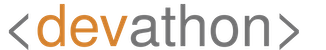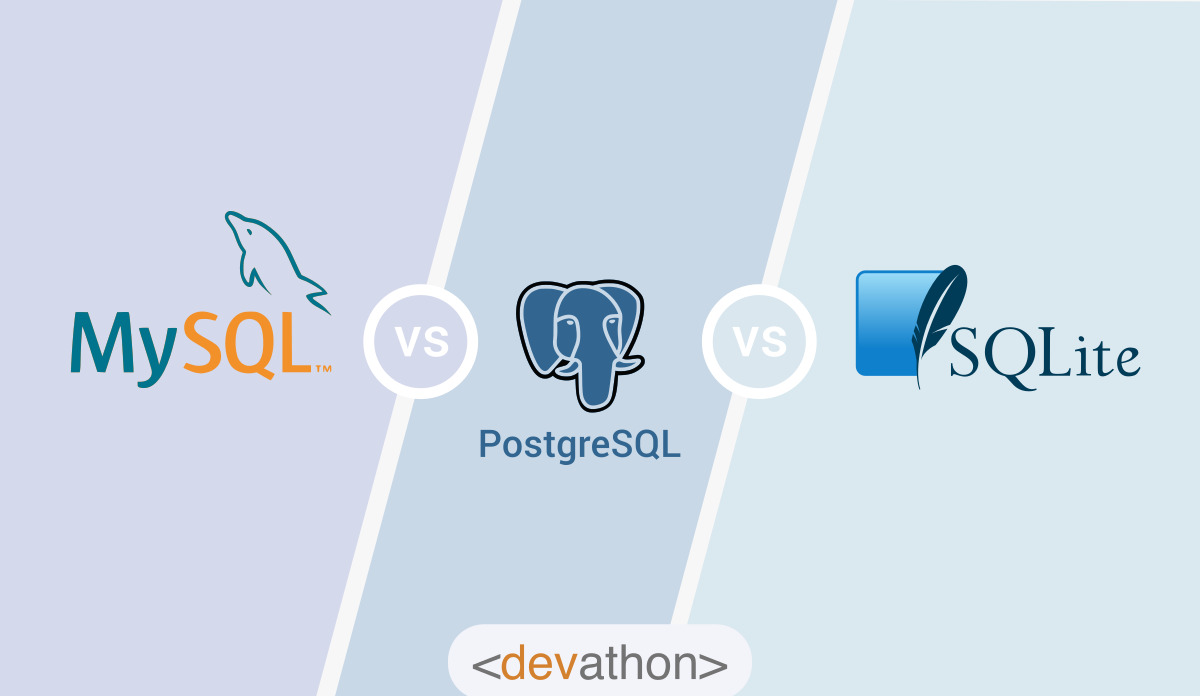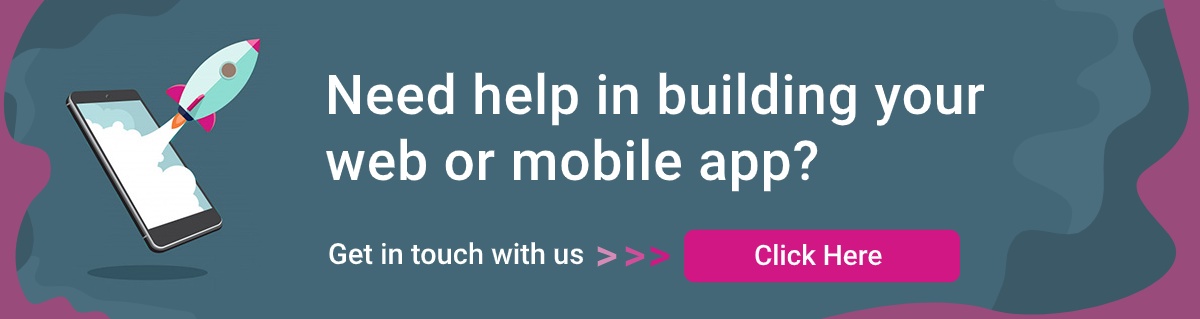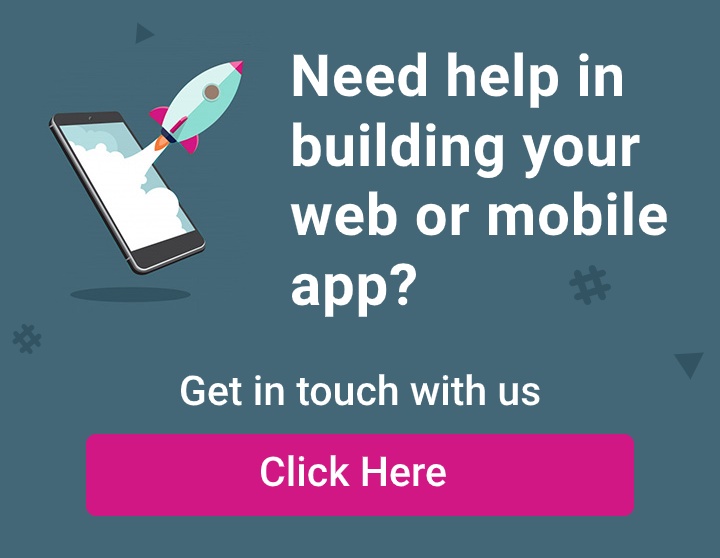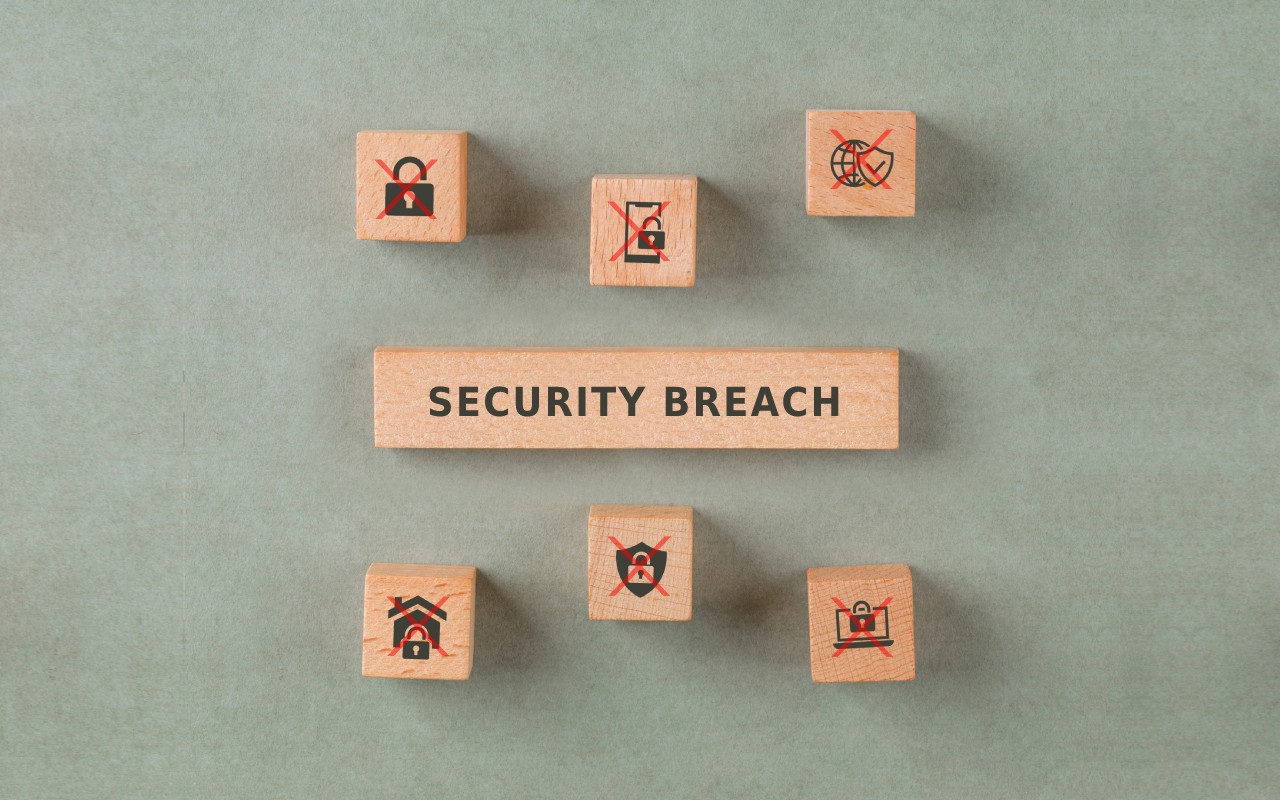MySQL vs PostgreSQL vs SQLite: A comparison between 3 popular relational database management systems
Are you undertaking a strategic software development project? Data management probably remains a key priority for you. Whether you are an enterprise IT leader or an entrepreneur, you need robust database solutions. Relational Database Management Systems (RDBMSs) probably figure high on the list of IT resources you are planning for. Which RDBMS should you choose? A comparison between MySQL vs PostgreSQL vs SQLite might help you since these are popular RDBMSs.
In this article, we first introduce MySQL, PostgreSQL, and SQLite. We explain their pros and cons. We compare them and indicate when one should use them. Additionally, we talk about the differences between self-hosted vs cloud databases. Finally, we provide brief overviews of a few popular licensed and cloud-based RDBMS solutions. Read on.
MySQL: An overview

MySQL occupies a prominent place among open-source RDBMSs. Many prominent companies use it since MySQL offers several key advantages.
A brief history of MySQL
A Swedish company named MySQL AB had created MySQL. David Axmark, Allan Larsson, and Micheal Widenius had founded this company jointly. Widenius and Axmark had started developing MySQL in 1994, and they first launched it in 1995.
Later, Sun Microsystems acquired MySQL AB. Oracle acquired Sun Microsystems in 2010. While MySQL is open-source, Oracle provides noticeable support to it. Note that MySQL is available under commercial licenses too.
At the time of writing this, the latest stable release of MySQL is 5.7.32. This release was launched in October 2020.
Key features of MySQL
As an RDBMS, MySQL is based on SQL. The key features of MySQL are as follows:
- The creators of this RDBMS used C and C++ to create MySQL.
- MySQL uses a client-server architecture.
- This RDBMS works with a wide range of operating systems like Windows, Linux, Unix, OS/2, FreeBSD, etc.
- You can install and run MySQL on all key platforms.
Pros and cons of MySQL
We now weigh the pros and cons of MySQL.
Advantages of MySQL
Apart from being an open-source and free RDBMS, MySQL offers the following advantages:
- The ease of installation: On all key operating systems, you can download and install MySQL easily.
- Lightweight: MySQL doesn’t consume too much computing resources since it’s lightweight.
- Tooling support: Data modelers and DBAs can use a wide range of tools for creating and modeling databases. You can access easy-to-use tools for development, import, export, etc. Architects, DBAs, and developers can use “MySQL Workbench”, a very helpful GUI tool.
- Compatibility: As we already mentioned, MySQL supports all key operating systems/platforms.
- The ease of use: Developers need SQL skills to use MySQL. Most developers have this skill, and they can easily use this RDBMS.
- Security: MySQL employs a robust security layer. Its other features like encrypted passwords, etc. ensure that your sensitive data is safe. You can take advantage of the “Dual Password” feature in MySQL Server 8.0 onwards. This feature includes a current password, furthermore, it allows a secondary password.
- Performance: Multiple benchmarking exercises have consistently confirmed that MySQL offers very good speed. The storage engine architecture delivers cost advantages, furthermore, it loads fast. MySQL supports partitioning, which improves the performance of a large database.
- Scalability: MySQL supports multi-threading, which makes it a highly scalable RDBMS.
- Availability: MySQL offers excellent availability.
- High productivity: A versatile RDBMS, MySQL uses stored procedures, triggers, views, etc., which delivers high productivity to developers.
- Efficiency: This popular RDBMS allows the commit and rollback of transactions. MySQL supports recovery from crashes. This RDBMS experiences very little memory leakage, which makes it more efficient.
- Support: MySQL has a large and vibrant developer community to support it. Oracle provides considerable support to it too.
Disadvantages of MySQL
MySQL has a few disadvantages too, which are as follows:
- Limitations vis-a-vis embedding in an application: You can install MySQL as a server database, however, you can’t embed it easily in a portable application. You need to use complex tools for this.
- Business logic-related limitations: MySQL can support simple-to-medium complexity business logic very well. However, it’s not the best database for implementing complex business logic.
- Stability issues: Using MySQL sometimes results in a few stability issues. This can cause issues with handling transactions. You might also experience the corruption of data.
- The dependency on add-ons: You can support complex functionalities using MySQL, however, this has a heavy dependency on add-ons.
- Limitations concerning tools when compared to paid databases: While MySQL provides good tooling support, paid databases to provide better tools. This RDBMS doesn’t support SQL check constraints.
- MySQL isn’t very efficient when handling large databases.
- MySQL versions prior to 5.0 don’t support commits and stored procedures.
What is MySQL used for
 Developers use MySQL widely for web application development. Popular “Content Management Systems” (CMSs) like WordPress, Joomla, Drupal, etc. use MySQL.
Developers use MySQL widely for web application development. Popular “Content Management Systems” (CMSs) like WordPress, Joomla, Drupal, etc. use MySQL.
The following are a few examples of prominent companies/apps that use MySQL:
- Facebook.
- YouTube.
- Twitter.
- PayPal.
- eBay.
- Cisco.
- LinkedIn.
- Netflix.
- Uber.
- Tesla.
- Verizon.
- Bank of America.
- Booking.com.
PostgreSQL: An overview
 Among the established open-source RDBMSs, PostgreSQL enjoys a lot of prominences. This RDBMS is also known as “Postgres”, and it enjoys high popularity.
Among the established open-source RDBMSs, PostgreSQL enjoys a lot of prominences. This RDBMS is also known as “Postgres”, and it enjoys high popularity.
A brief history of PostgreSQL
The development of PostgreSQL started in the 1980s, and this RDBMS is a successor of Ingres. A team of researchers and developers at the University of California, Berkeley had developed Ingres. Michael Stonebraker, the leader of this team, had started the development of Postgres.
Stonebraker and his team had observed several limitations of RDBMSs, and they wanted to address them as part of this new project. They named the new project as “POSTGRES”. After several years of research and development, they launched PostgreSQL in 1996.
PostgreSQL enjoys significant support from committed developers. This group of developers is known as the “PostgreSQL Global Development Group”, and it continues to enhance PostgreSQL.
At the time of writing, the latest stable release of PostgreSQL is 13.1. The PostgreSQL Global Development Group launched this release in November 2020.
Key features of PostgreSQL
The following are the noticeable features of PostgreSQL:
- This open-source RDBMS is free.
- Its creators used the C language to develop PostgreSQL.
- PostgreSQL supports all the key platforms like Windows, Linux, Mac, etc.
- This RDBMS uses SQL and offers features similar to traditional RDBMSs like Oracle and DB2.
- PostgreSQL offers noticeable extensibility. You can use it along with other popular RDBMSs like Oracle and MySQL. Furthermore, you can use it along with popular NoSQL databases like MongoDB.
- PostgreSQL supports all popular languages like Java, Python, C, C++, C#, JavaScript, Ruby, Go, etc.
Pros and cons of PostgreSQL
Let’s summarize the pros and cons of PostgreSQL.
Advantages of PostgreSQL
PostgreSQL offers the following advantages:
- Powerful features: The PostgreSQL developer community claims that it’s a very advanced RDBMS. Its features support the claim. PostgreSQL supports a wide range of features like “Multi-version concurrency control” (MVCC), nested transactions, asynchronous replication, user-defined types, etc.
- The ease of handling transactions: Traditional RDBMSs like Oracle provide SQL statements like INSERT, UPDATE, and DELETE for handling transactions. However, PostgreSQL provides DDL (Data Definition Language) statements for transactions too. This makes transaction-handling easier.
- “Code comments”: When you code an application using PostgreSQL, this RDBMS provides you with “code comments”. This helps you to understand what the code would do. You can then modify your code.
- Parameters: You can adjust several parameters when you use PostgreSQL, which helps you to gain better productivity.
- Extensibility: You can create a new feature and add it to PostgreSQL. This extensibility is a powerful aid to developers.
- Security: Several experts in the field of databases consider PostgreSQL highly secure. PostgreSQL provides security features at the level of the application, database, environment, and users.
- “Rich” SQL: PostgreSQL supports a wide range of SQL syntaxes. A few examples are common table expressions and “Windows functions”, furthermore, this RDBMS handles unstructured data.
- Flexibility: Developers can code stored functions in popular programming languages like Java, Python, etc. This helps them to add powerful capabilities to their apps.
- Performance: PostgreSQL 10 and above releases can utilize all the cores of modern computer processors. This helps PostgreSQL deliver a robust performance. You can implement partitioning in PostgreSQL, which further improves the performance of the database.
- Popularity: The high popularity of PostgreSQL delivers multiple advantages. Most of the popular tools for database management or development support PostgreSQL. You will find that most developers have experience in PostgreSQL.
- Support: You can find excellent community support for PostgreSQL. The vibrant developer community is diverse, and PostgreSQL receives regular enhancements.
Disadvantages of PostgreSQL
PostgreSQL has a few disadvantages, which are as follows:
- The lack of data compression: PostgreSQL lacks data compression capabilities. This can adversely impact performance in high-volume application systems.
- Analytics-related limitations: Many developers use PostgreSQL for data science projects. However, it has a few limitations in this area. PostgreSQL doesn’t store tables as columns. It stores tables as rows. Analytics projects benefit from tables stored as columns, which also enables data compression. The lack of powerful “Machine Learning” (ML) libraries in PostgreSQL is another example. Analytics projects require powerful ML libraries. In the case of PostgreSQL, you will need to use an external library if you need a powerful ML library.
- Performance-related limitations: PostgreSQL has a few performance issues. This is noticeable in the case of large databases.
- Administration-related challenges: Certain tasks like back-up and recovery can be hard when you use PostgreSQL.
Note: Open-source RDBMSs can cause a few challenges when you compare them with licensed databases like Oracle. Oracle is a large corporation and it invests heavily in its database products. On the other hand, open-source databases depend on the contributions from developer communities. This can cause challenges related to the user interface, maintenance, etc. PostgreSQL is highly popular, however, it faces these challenges too.
What is PostgreSQL used for
 Many organizations and developers use PostgreSQL to develop applications, websites, and tools. In addition to using PostgreSQL as a general-purpose transaction database, you can use it for geospatial use cases too.
Many organizations and developers use PostgreSQL to develop applications, websites, and tools. In addition to using PostgreSQL as a general-purpose transaction database, you can use it for geospatial use cases too.
The following are examples of well-known companies/apps that use PostgreSQL:
- Apple.
- Fujitsu.
- Red Hat.
- Cisco.
- Juniper Network.
- Instagram.
SQLite: An overview
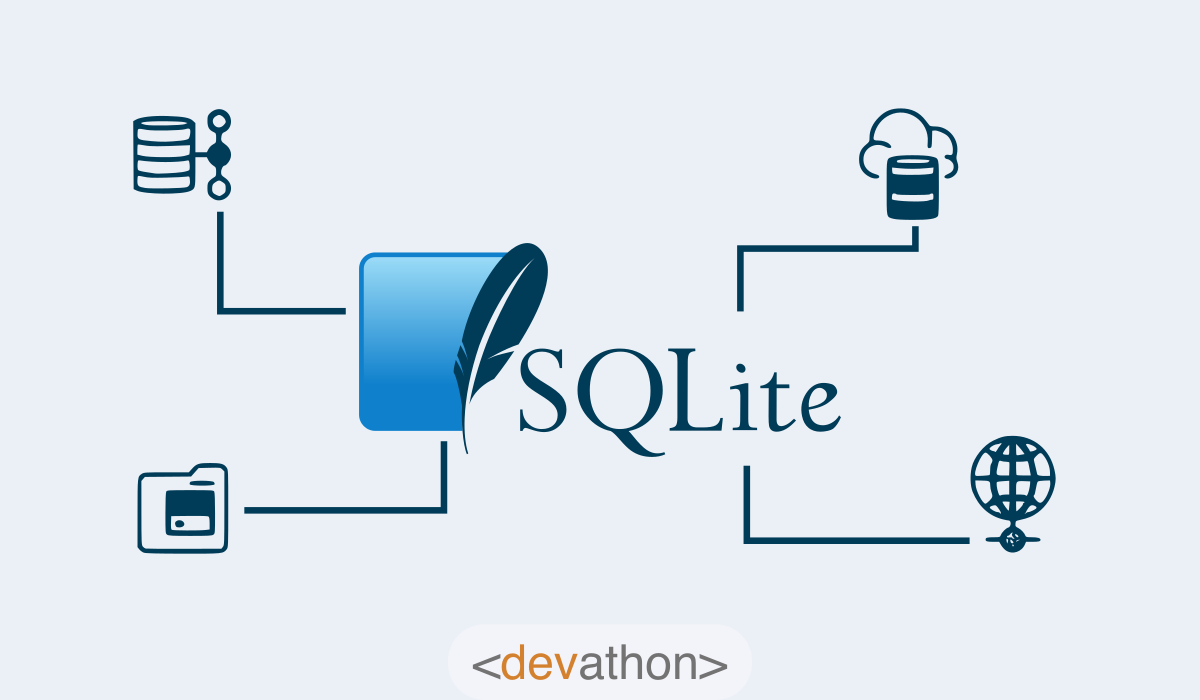 SQLite is another popular open-source RDBMS. Unlike other popular open-source RDBMSs we talked about, SQLite doesn’t use a client-server database engine. Your development team can embed it into the program the code.
SQLite is another popular open-source RDBMS. Unlike other popular open-source RDBMSs we talked about, SQLite doesn’t use a client-server database engine. Your development team can embed it into the program the code.
A brief history of SQLite
D. Richard Hipp created SQLite. Hipp was designing software for a strategic weapons system required by the US Navy. His objective was to design an RDBMS that would enable running programs without installing a DBMS (database management system).
Hipp used several concepts of PostgreSQL while designing SQLite. The 1st release of this RDBMS was in August 2020, subsequently, SQLite saw plenty of research and development.
At the time of writing this article, the last stable release of SQLite is 3.34.0. This release was rolled out in December 2020.
Key features of SQLite
SQLite is a free RDBMS since it’s open-source. The following features of SQLite are noteworthy:
- SQLite was developed using ANSI-C.
- SQLite doesn’t require a server specifically for database management.
- This flexible database allows you to work with multiple databases simultaneously.
- SQLite supports a wide range of operating systems like Windows, Mac OS, Linux, and Unix.
- This RDBMS doesn’t require configuration and administration.
Pros and cons of SQLite
We now discuss the pros and cons of SQLite.
Advantages of SQLite
SQLite offers the following advantages:
- Ease of use: You can set up SQLite even on mobile phones, and you don’t need to spend much effort to configure it. This RDBMS doesn’t require many computing resources, and you can set it up quickly. You don’t need to follow a complex installation process. Your team can just download the SQLite libraries, and you are ready to create a database.
- Lightweight: You can easily embed SQLite in an application since it’s lightweight. This is why mobile devices and home appliances can run applications that use this RDBMS.
- Performance: SQLite offers faster read and writes operations. It loads the data that’s needed, furthermore, edits are efficient too.
- Reliability: You don’t lose any significant amount of work in the case of a crash. SQLite allows you to write queries that are smaller than the procedural codes in other RDBMSs. This reduces the likelihood of bugs, which improves the reliability of SQLite.
- Storage: SQLite uses efficient processes for data storage.
- Flexibility: SQLite supports all key programming languages like Java, C#, Objective-C, Python, Visual Basic, etc. This RDBMS provides useful APIs for them.
- Compatibility: SQLite supports a wide range of platforms like Windows, Unix, Linux, Mac OS, Android, iOS, etc. It’s a highly portable RDBMS.
- Tooling: Your development team can use a wide range of popular tools to develop applications using SQLite.
- Cost savings: The simplicity of SQLite reduces development and maintenance efforts, therefore, you save costs. Your developers need to write easy-to-understand SQL queries. They don’t need to write complex procedural codes, which reduces the development effort. Its extensibility saves costs too.
Disadvantages of SQLite
SQLite has a few disadvantages. These are as follows:
- Limitations in terms of functionalities: SQLite has syntax and format-related limitations when you compare it to PostgreSQL or MySQL. This poses challenges when you need to code complex functionalities.
- Limitations in terms of features: SQLite has a few limitations in terms of features offered. E.g., it doesn’t support “Date” and “Time” classes. You can circumvent this challenge, however, you need to use the built-in functions. Alternatively, you need to create customized views.
- Volume-related restrictions: You will use SQLite for low-to-medium traffic use cases. It’s less suitable for high-traffic use cases. Furthermore, database size restrictions mean that SQLite isn’t suitable for all use cases.
What is SQLite used for
 You would use SQLite to create applications like version control systems or similar desktop applications. Media editing tools, financial analysis tools, and record-management programs are a few more examples where you would use SQLite.
You would use SQLite to create applications like version control systems or similar desktop applications. Media editing tools, financial analysis tools, and record-management programs are a few more examples where you would use SQLite.
The following are examples of companies that use SQLite:
- Hyatt Hotels Corporation.
- SAS.
- Airgas.
- Internet Brands, Inc.
A comparison between MySQL vs PostgreSQL vs SQLite
We now compare MySQL vs PostgreSQL vs SQLite.
The focus on advanced features in MySQL vs PostgreSQL vs SQLite
Are you looking for powerful features when you choose an open-source RDBMS? You should use PostgreSQL. It supports concurrency well. Furthermore, it offers other powerful features like nested transactions.
PostgreSQL complies completely with the ACID standards. This makes it a better choice for use cases where data integrity is very important. PostgreSQL offers the best compatibility with SQL standards, and it’s ahead of MySQL and SQLite in this regard.
The comparison of performance between MySQL vs PostgreSQL vs SQLite
Are you looking for speed and performance in an open-source RDBMS? Choose MySQL. We talked about a few limitations in MySQL concerning capabilities, however, that provides one advantage too! Since the developers behind MySQL didn’t implement certain complex features, this RDBMS can offer speed. It takes a lead over PostgreSQL and SQLite in this regard.
The comparison of scalability between MySQL vs PostgreSQL vs SQLite
Do you prioritize scalability? You should choose MySQL over PostgreSQL and SQLite. MySQL supports multi-threading, which makes it a highly scalable RDBMS.
The comparison of security between MySQL vs PostgreSQL vs SQLite
Does security have a high priority in your project requirements? You should choose MySQL over PostgreSQL and SQLite. MySQL allows you to set passwords at the level of the root user. You can set the security level of the password at the installation-level. You can remove unwanted test databases, furthermore, you can grant access privileges at the level of a user.
The comparison of user-friendliness between MySQL vs PostgreSQL vs SQLite
Do you prioritize the ease-of-use when choosing an open-source RDBMS? You should use SQLite. Note that MySQL and PostgreSQL offer user-friendliness too. Many 3rd party tools support these RDBMSs, furthermore, you can find extensive documentation.
However, SQLite remains ahead of both in this regard. You don’t need to configure it. SQLite doesn’t execute as a server-side process. As a result, you don’t need to stop, start, or restart it. Your developers don’t need to manage complex configuration files either.
The comparison of support between MySQL vs PostgreSQL vs SQLite
Do you want excellent community support for the open-source RDBMS you choose? After all, you aren’t using a commercial product. Robust community support has importance for you. You should choose PostgreSQL in this case since a large and vibrant community supports it. MySQL and SQLite have their developer communities too. However, PostgreSQL maintains a lead in this regard.
The comparison of popularity between MySQL vs PostgreSQL vs SQLite
Do you want to find developers easily, therefore, you want to use the most popular open-source RDBMS? Most developers will likely have skills in such an RDBMS. This makes finding developers easier. In this case, you should choose MySQL. While PostgreSQL and SQLite are popular too, MySQL enjoys higher popularity.
When to use MySQL vs PostgreSQL vs SQLite
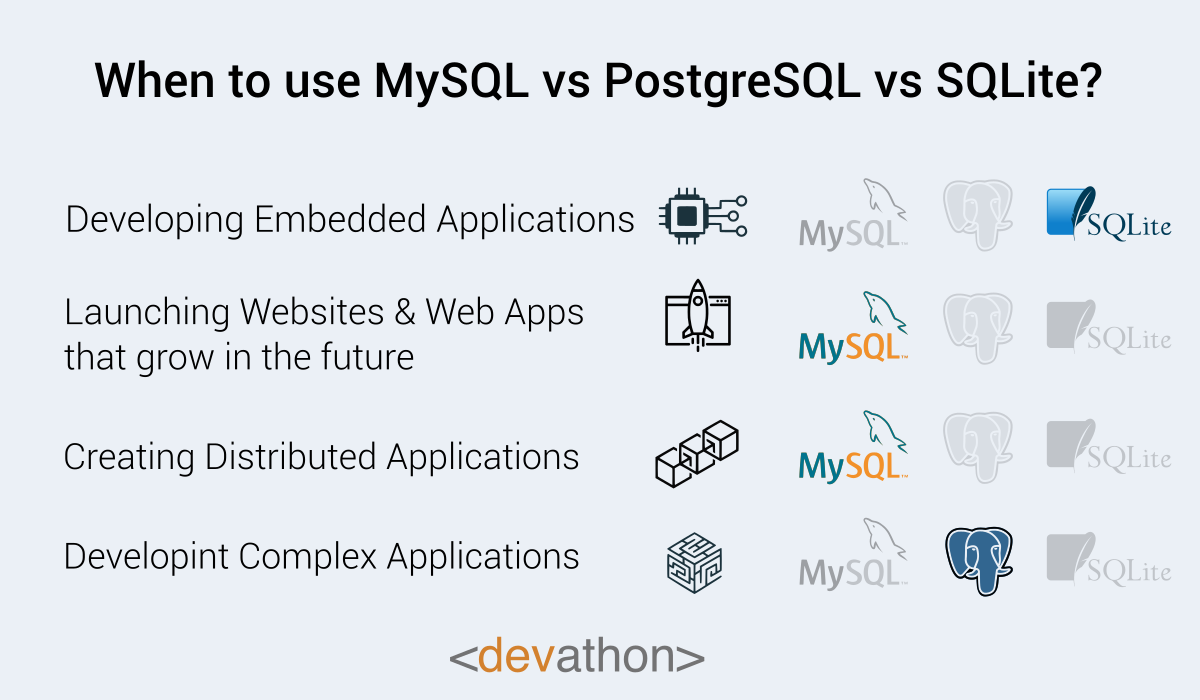 Now that you know enough about MySQL vs PostgreSQL vs SQLite, let’s see the scenarios where you should one or the other RDBMS:
Now that you know enough about MySQL vs PostgreSQL vs SQLite, let’s see the scenarios where you should one or the other RDBMS:
- Developing embedded applications: Are you creating embedded applications requiring portability. Single-user apps are examples of these. These apps won’t need expansion in the future. Use SQLite, which is best for embedded apps. This lightweight RDBMS delivers the optimal performance for such apps.
- Creating distributed applications: Choose MySQL if you are creating distributed apps. The replication support offered by MySQL makes it the ideal choice for this.
- Launching websites or web apps that will grow in the future: Use MySQL if you are developing websites or web applications with expectations of future growth. The ease-of-use, scalability, replication, and the ease of upgrading to a commercial license make MySQL ideal for this purpose.
- Developing complex applications: Are you undertaking a complex application development project? You will likely have complex data operations. You will need to ensure data integrity, furthermore, you might need integration with important development tools. PostgreSQL works best for you. Its advanced capabilities, performance, and tooling support will help your team.
A table depicting the MySQL vs PostgreSQL vs SQLite comparison
| Comparison parameters | MySQL | PostgreSQL | SQLite |
| Description | Open-source RDBMS | Open-source RDBMS | Open-source RDBMS |
| Primary database model | Relational database | Relational database | Relational database |
| Secondary database models | It can store documents | It can store documents | It can store documents |
| DB engines ranking | Ranked 2nd as of December 2020, according to the DB-Engines-Ranking report | Ranked 4th as of December 2020, according to the DB-Engines-Ranking report | Ranked 9th as of December 2020, according to the DB-Engines-Ranking report |
| Website | www.mysql.com | www.postgresql.org | www.sqlite.org |
| Technical documentation | Extensive documentation | Extensive documentation | Extensive documentation |
| Developer | Oracle | PostgreSQL Global Development Group | Dwayne Richard Hipp |
| Initial release | 1995 | 1989 | 2000 |
| Current release | 8.0.22 (Released in the year 2020) | 13.1 (Released in the year 2020) | 3.34.0 (Released in the year 2020) |
| License | Open-source | Open-source | Open-source |
| Cloud-based only? | Not only cloud-based, and available for on-premise installation | Not only cloud-based, and available for on-premise installation | Not only cloud-based, and available for on-premise installation |
| DBaaS offerings? | Provided by 3rd party providers | Provided by 3rd party providers | Provided by 3rd party providers |
| Created using which programming language? | C and C++ | C | C |
| Server operating systems | Supports a wide range of servers like Windows, Linux, OS X, etc. | Supports a wide range of servers like Windows, Linux, OS X, etc. | Server-less |
| Data scheme | Yes | Yes | Yes |
| Typing | Yes | Yes | Yes |
| XML support | Yes | Yes | Yes |
| Secondary indexes | Yes | Yes | Yes |
| APIs and other access methods | Supports several access methods including proprietary APIs, JDBC, ODBC, etc. | Supports several access methods including proprietary APIs, JDBC, ODBC, etc | Supports several access methods including JDBC, ODBC, etc |
| Supported programming languages | Supports a wide range of popular programming languages like Java, C, C++, C#, JavaScript (Node.js), Python, PHP, Perl, etc. | Supports a wide range of popular programming languages like Java, C, C++, C#, JavaScript (Node.js), Python, PHP, Perl, etc. | Supports a wide range of popular programming languages like Java, C, C++, C#, JavaScript (Node.js), Python, PHP, Perl, etc. |
| Server-side scripts | Supports server-side scripts | Supports user-defined functions | Doesn’t support server-side scripts |
| Triggers | Yes | Yes | Yes |
| Partitioning methods | Horizontal partitioning, sharding | Partitioning by list and range, furthermore, partitioning by hash in the case of PostgreSQL 11 or above | Doesn’t support partitioning |
| Replication methods | Replication using multi-source and source-replica methods | Source-replica method | Doesn’t support replication |
| MapReduce? | No | No | No |
| Consistency concepts? | Immediate consistency | Immediate consistency | Not available |
| Foreign keys? | Yes | Yes | Yes |
| Transaction concepts | Supports ACID (Atomicity, Consistency, Isolation, and Durability) | Supports ACID | Supports ACID |
| Concurrency | Yes | Yes | Yes |
| Durability | Yes | Yes | Yes |
| In-memory capabilities | Yes | No | Yes |
| User concepts | Supports users with fine-grained access rights | Supports users with fine-grained access rights | Doesn’t have the concept of users with fine-grained access rights |
A table depicting the MySQL vs PostgreSQL vs SQLite comparison
Description
MySQL: Open-source RDBMS
PostgreSQL: Open-source RDBMS
SQLite: Open-source RDBMS
Primary database model
MySQL: Relational database
PostgreSQL: Relational database
SQLite: Relational database
Secondary database models
MySQL: It can store documents
PostgreSQL: It can store documents
SQLite: It can store documents
DB engines ranking
MySQL: Ranked 2nd as of December 2020, according to the DB-Engines-Ranking report
PostgreSQL: Ranked 4th as of December 2020, according to the DB-Engines-Ranking report
SQLite: Ranked 9th as of December 2020, according to the DB-Engines-Ranking report
Website
MySQL: www.mysql.com
PostgreSQL: www.postgresql.org
SQLite: www.sqlite.org
Technical documentation
MySQL: Extensive documentation
PostgreSQL: Extensive documentation
https://www.postgresql.org/docs/
SQLite: Extensive documentation
https://www.sqlite.org/docs.html
Developer
MySQL: Oracle
PostgreSQL: PostgreSQL Global Development Group
SQLite: Dwayne Richard Hipp
Initial release
MySQL: 1995
PostgreSQL: 1989
SQLite: 2000
Current release
MySQL: 8.0.22 (Released in the year 2020)
PostgreSQL: 13.1 (Released in the year 2020)
SQLite: 3.34.0 (Released in the year 2020)
License
MySQL: Open-source
PostgreSQL: Open-source
SQLite: Open-source
Cloud-based only?
MySQL: Not only cloud-based, and available for on-premise installation
PostgreSQL: Not only cloud-based, and available for on-premise installation
SQLite: Not only cloud-based, and available for on-premise installation
DBaaS offerings?
MySQL: Provided by 3rd party providers
PostgreSQL: Provided by 3rd party providers
SQLite: Provided by 3rd party providers
Created using which programming language?
MySQL: C and C++
PostgreSQL: C
SQLite: C
Server operating systems
MySQL: Supports a wide range of servers like Windows, Linux, OS X, etc.
PostgreSQL: Supports a wide range of servers like Windows, Linux, OS X, etc.
SQLite: Server-less
Data scheme
MySQL: Yes
PostgreSQL: Yes
SQLite: Yes
Typing
MySQL: Yes
PostgreSQL: Yes
SQLite: Yes
XML support
MySQL: Yes
PostgreSQL: Yes
SQLite: Yes
Secondary indexes
MySQL: Yes
PostgreSQL: Yes
SQLite: Yes
APIs and other access methods
MySQL: Supports several access methods including proprietary APIs, JDBC, ODBC, etc.
PostgreSQL: Supports several access methods including proprietary APIs, JDBC, ODBC, etc
SQLite: Supports several access methods including JDBC, ODBC, etc
Supported programming languages
MySQL: Supports a wide range of popular programming languages like Java, C, C++, C#, JavaScript (Node.js), Python, PHP, Perl, etc.
PostgreSQL: Supports a wide range of popular programming languages like Java, C, C++, C#, JavaScript (Node.js), Python, PHP, Perl, etc.
SQLite: Supports a wide range of popular programming languages like Java, C, C++, C#, JavaScript (Node.js), Python, PHP, Perl, etc.
Server-side scripts
MySQL: Supports server-side scripts
PostgreSQL: Supports user-defined functions
SQLite: Doesn’t support server-side scripts
Triggers
MySQL: Yes
PostgreSQL: Yes
SQLite: Yes
Partitioning methods
MySQL: Horizontal partitioning, sharding
PostgreSQL: Partitioning by list and range, furthermore, partitioning by hash in the case of PostgreSQL 11 or above
SQLite: Doesn’t support partitioning
Replication methods
MySQL: Replication using multi-source and source-replica methods
PostgreSQL: Source-replica method
SQLite: Doesn’t support replication
MapReduce?
MySQL: No
PostgreSQL: No
SQLite: No
Consistency concepts?
MySQL: Immediate consistency
PostgreSQL: Immediate consistency
SQLite: Not available
Foreign keys?
MySQL: Yes
PostgreSQL: Yes
SQLite: Yes
Transaction concepts
MySQL: Supports ACID (Atomicity, Consistency, Isolation, and Durability)
PostgreSQL: Supports ACID
SQLite: Supports ACID
Concurrency
MySQL: Yes
PostgreSQL: Yes
SQLite: Yes
Durability
MySQL: Yes
PostgreSQL: Yes
SQLite: Yes
In-memory capabilities
MySQL: Yes
PostgreSQL: No
SQLite: Yes
User concepts
MySQL: Supports users with fine-grained access rights
PostgreSQL: Supports users with fine-grained access rights
SQLite: Doesn’t have the concept of users with fine-grained access rights
A brief comparison between self-hosting vs cloud hosting options vis-a-vis SQL databases
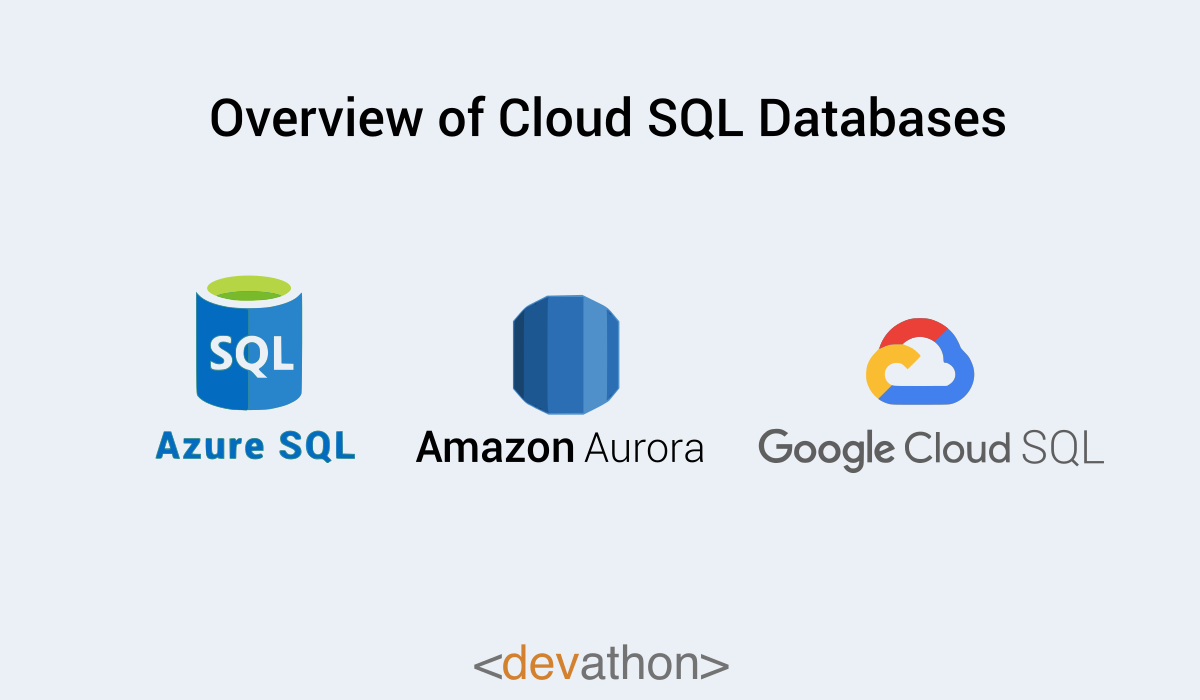 We talked about the pros and cons of a few popular open-source RDBMSs. However, you need to weigh between various hosting options too. You have two options at hand, namely, self-hosting, and cloud-hosting.
We talked about the pros and cons of a few popular open-source RDBMSs. However, you need to weigh between various hosting options too. You have two options at hand, namely, self-hosting, and cloud-hosting.
If you host a database on your own IT infrastructure, then you are opting for the self-hosting option. Here, you need to provide all infrastructural resources like server, network, etc. You will need to devote the required effort to implement and maintain databases.
On the other hand, you can work with a popular “Managed Cloud Services Provider” (MSCP) like AWS or Microsoft Azure. The MSCP provides you with a database of your choice, and you implement your data model design. You develop your app. The MSCP will provide long-term management support for the database.
Which one should you use? This depends on your organizational and project requirements. Consider the following factors:
- Infrastructural costs: Working with an MSCP eliminates the upfront investment in IT infrastructure, which could mean cost-savings for you?
- Security: Can you use a cloud platform at all from the security standpoint? Do you need to meet stringent regulatory requirements and keep data on-premises? In that case, you can’t choose the cloud-hosting option. On the other hand, you can use the cloud-hosting option if your security requirements aren’t that high.
- Maintenance: Maintaining a database can be hard work. This involved multiple activities, some of which are repetitive. Examples are database backup, installing security patches, etc. Do you have the necessary manpower to take care of these? Consider working with an MSCP if you don’t have the necessary manpower.
- Scaling your development environment: Do you plan to undertake plenty of software development activities in the future? Your database management activities need to scale up with your organizational requirements. MSCPs can support you, and they use robust processes-methods-and-tools (PM&T) for this.
A brief overview of popular traditional SQL databases
 Before open-source RDBMSs like MySQL, PostgreSQL, and SQLite became popular, organizations used traditional SQL databases. We now briefly talk about the following popular traditional RDBMSs.
Before open-source RDBMSs like MySQL, PostgreSQL, and SQLite became popular, organizations used traditional SQL databases. We now briefly talk about the following popular traditional RDBMSs.
An overview of MS SQL Server
Microsoft SQL Server (MS SQL Server) is one of the most popular licensed RDBMSs. Microsoft developed it, and the company launched it in 1989. At the time of writing, the latest stable release of MS SQL Server is SQL Server 2019. It was released in November 2019.
The company had developed this RDBMS using C and C++. MS SQL Server supports popular operating systems like Microsoft Windows, Microsoft Windows Server, Linux, etc.
MS SQL Server offers the following advantages:
- Comprehensive product offerings: You can choose one of the various editions like “Enterprise”, “Standard”, “Developer”, etc.
- Support and documentation: You get premier support from Microsoft and comprehensive documentation.
- Supports both on-premise and cloud infrastructure: You can install MS SQL Server on your infrastructure. On the other hand, you can use it on the Microsoft Azure cloud too.
- Feature-rich: MS SQL Server is an established RDBMS and it offers comprehensive features.
- Tooling support: MS SQL Server includes comprehensive tools like SQL Server Management Studio, Azure Data Studio, etc.
As you would expect, a premier RDBMS offering like MS SQL Server is expensive! That’s a disadvantage. The licensing structure can be hard to understand.
A brief introduction to Oracle SQL database
Oracle is a well-known licensed RDBMS too. Oracle Corporation launched it in 1979. Its latest stable release at the time of writing is 19c, and this was released in February 2019.
Oracle supports key operating systems like Windows and Linux. Oracle had developed it using languages like Assembly, C, and C++.
Oracle RDBMS offers the following advantages:
- Track record: Oracle is around for decades now, and this RDBMS enjoys a great reputation.
- Feature-rich: As you would expect from a premier RDBMS, Oracle offers powerful features.
- Documentation and support: Oracle provides comprehensive documentation, furthermore, you can easily find excellent documentation elsewhere on the Internet. Oracle provides robust customer support.
- Ecosystem and tooling: Many developers know PL/SQL and how to work with Oracle RDBMS. Many DBAs know it very well. You will easily find qualified professionals. Oracle provides robust tools, which will help your development team.
You would expect that a premiere licensed RDBMS from Oracle will be expensive. You are right there, and that’s the notable disadvantage.
A brief overview of popular cloud SQL databases
Having talked about a few popular traditional RDBMSs, let’s cover a few popular cloud RDBMSs now. These are RDBMSs offered by prominent cloud computing providers.
These RDBMSs have several advantages and we will talk about them shortly. They all have one common constraint, and that’s the fact that you cede control to a “Managed Cloud Services Provider” (MSCP).
The following are a few examples of Cloud SQL databases:
Azure SQL Database
Azure SQL Database is the RDBMS offered by Microsoft on Azure, its cloud platform. It offers the following advantages:
- Management: Azure managed the database completely, which saves effort for you.
- Flexibility: Azure manages the cloud services, therefore, you can focus on developing applications.
- Security: Azure employs advanced information security solutions including intelligent threat detection solutions.
- Accountability: Azure provides SLAs for availability, performance, etc.
- Tooling support: You can use the development, testing, and DevOps tools provided by Azure.
- Compatibility: Azure SQL Database is compatible with all key operating systems like Windows, Linux, Mac, etc.
- Supports all popular programming languages: You can develop your apps using any of the popular languages like Java, Node.js, Python, .NET, Ruby, etc.
Amazon Relational Database Service (RDS)
AWS offers Amazon RDS on its cloud. Amazon RDS offers the following advantages:
- Flexibility: You can choose a database engine from options like Amazon Aurora, PostgreSQL, MySQL, MariaDB, Oracle, and SQL Server.
- Management: “Amazon RDS Management Console” simplifies day-to-day management tasks for you, therefore, you can focus on development.
- Ease of use: Amazon RDS offers a CLI, furthermore, it offers APIs. You will find it user-friendly enough.
- Scalability, availability, and durability: Amazon RDS relies on the considerable cloud capabilities of AWS, therefore, you get an RDBMS with a high scalability, availability, and durability.
- Performance: Amazon RDS utilizes optimized storage techniques and offers good performance.
- Security: Amazon RDS offers encryption-at-rest and encryption-in-transit. You can easily control network access to your database, which improves security.
Cloud SQL from Google
Google offers Cloud SQL, a set of RDBMS services on its cloud platform. Cloud SQL offers the following advantages:
- Supports popular RDBMSs: Cloud SQL supports popular RDBMS engines like MySQL, PostgreSQL, and SQL Server.
- Management: Google uses its considerable cloud capabilities and manages Cloud SQL from end-to-end. You save maintenance effort. Google takes care of provisioning, backup, capacity management, etc.
- Security: Cloud SQL encrypts data-at-rest and in-transit. You can control network access to your database, and Cloud SQL complies with key regulations like HIPAA and PCI DSS.
- Ease of use: Google offers comprehensive tools on the cloud, and you can use Cloud SQL easily.
- Scalability, availability, and reliability: Google utilizes its cloud capabilities to offer a highly scalable, reliable, and available RDBMS service.
Conclusion
We provided an overview of MySQL, PostgreSQL, and SQLite. We talked about their pros and cons, and we compared them. Subsequently, we talked about self-hosted vs cloud-hosted RDBMSs. Finally, we briefly discussed a few popular licensed RDBMSs and cloud-based RDBMSs. Analyze your project requirements carefully before you choose an RDBMS.
Are you looking to get your App built? Contact us at hello@devathon.com or visit our website Devathon to find out how we can breathe life into your vision with beautiful designs, quality development, and continuous testing.