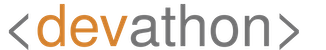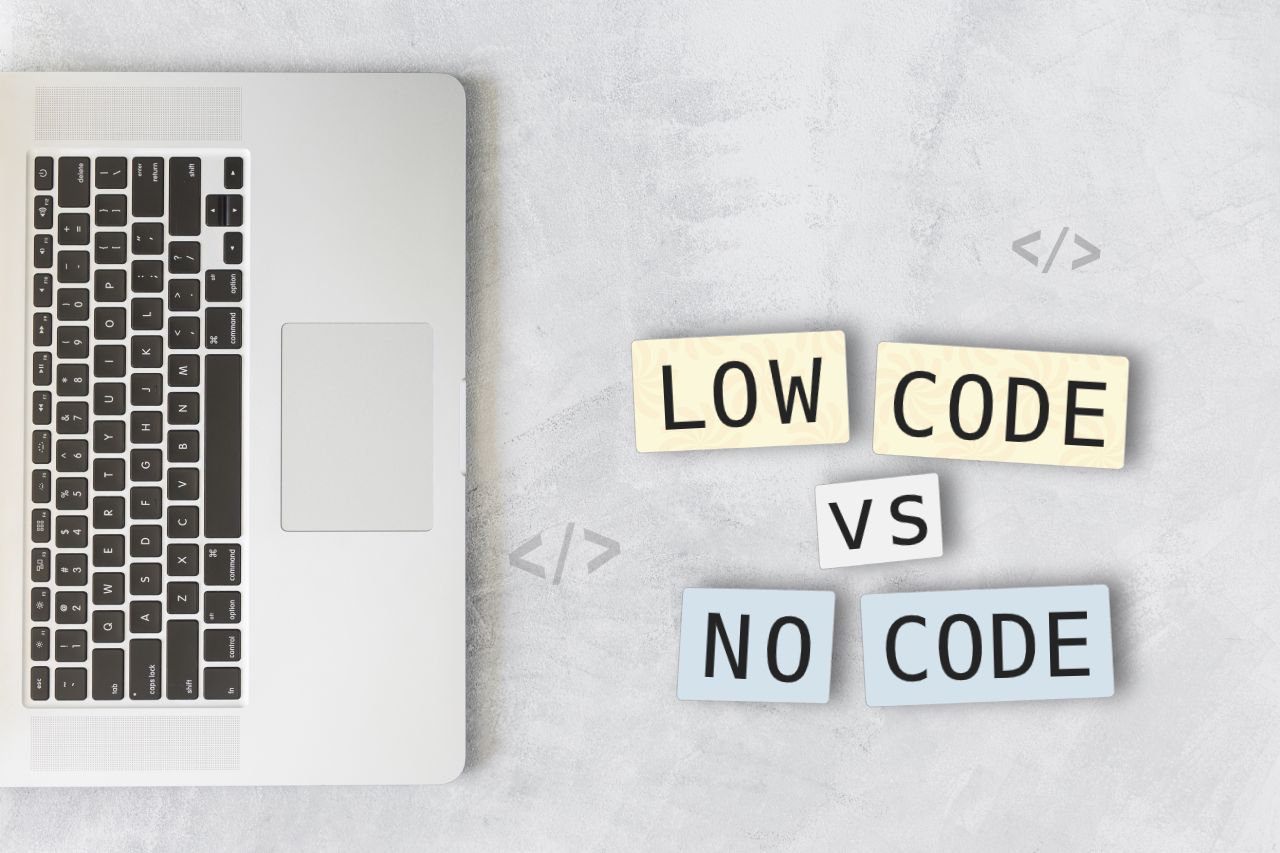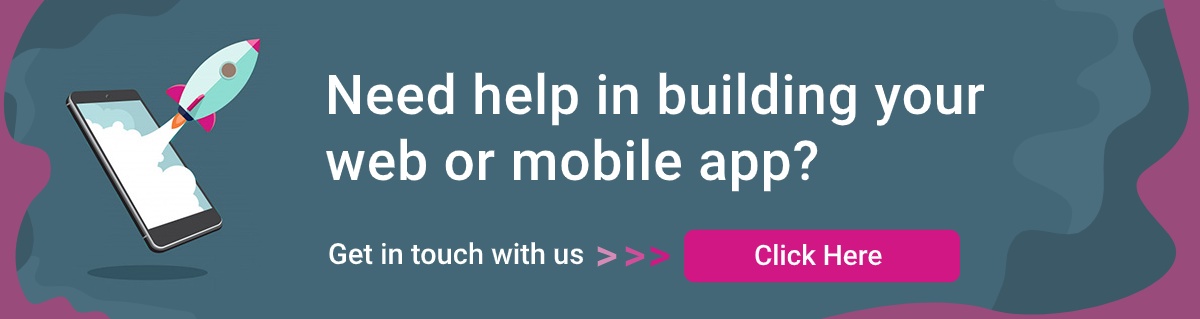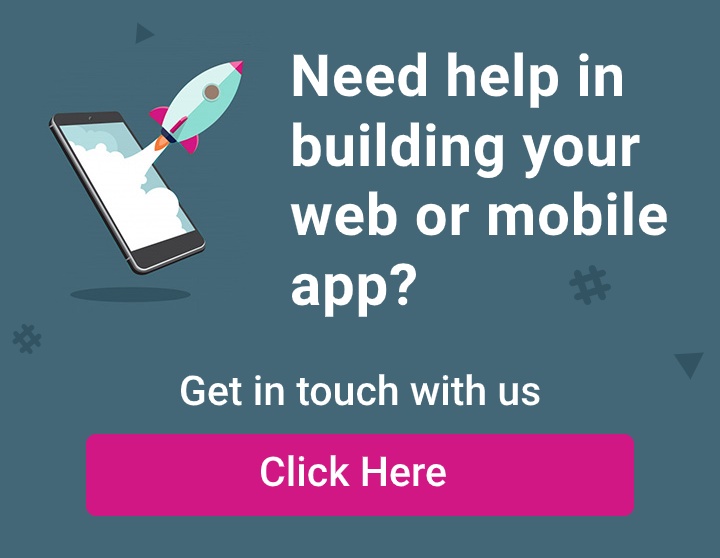Low code vs. No code: Which is better for web and mobile app development?
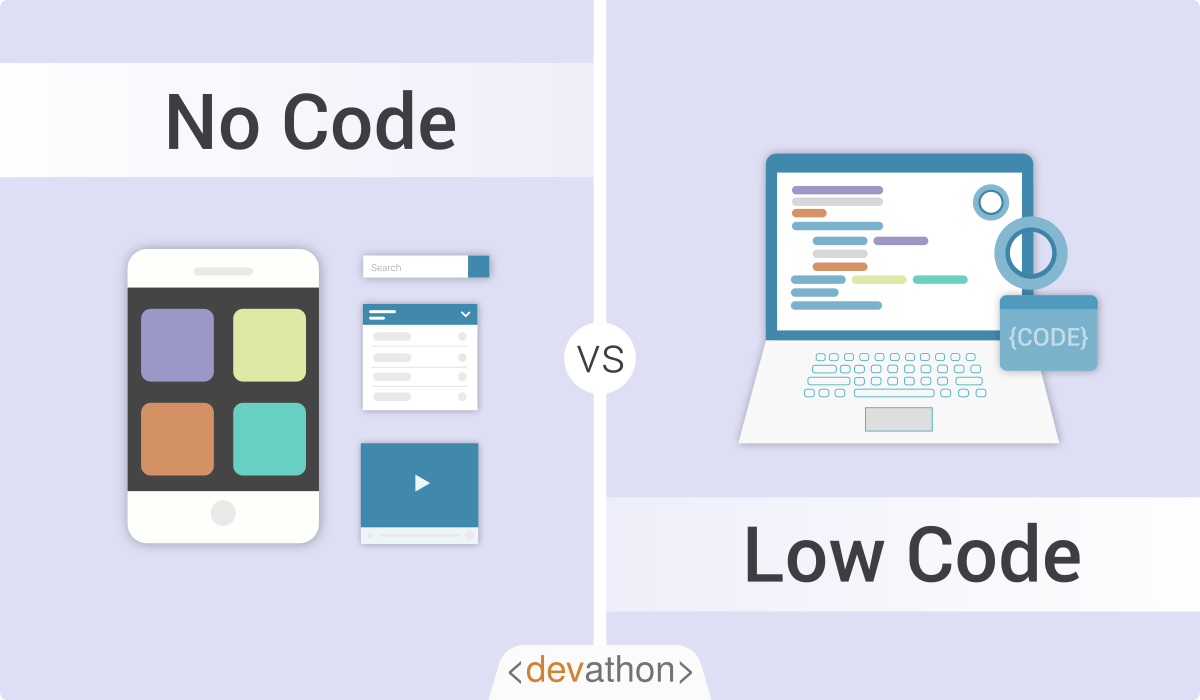 Are you an entrepreneur with plans to undertake a software development project for your business? Alternatively, are you an IT leader in an enterprise planning to undertake such a project? There might be situations where your software development team is heavily stretched and you just don’t have time to hire enough people to meet the project schedule. Businesses face this situation often! How do you undertake your project in such circumstances? Low-code and/or no-code development can help.
Are you an entrepreneur with plans to undertake a software development project for your business? Alternatively, are you an IT leader in an enterprise planning to undertake such a project? There might be situations where your software development team is heavily stretched and you just don’t have time to hire enough people to meet the project schedule. Businesses face this situation often! How do you undertake your project in such circumstances? Low-code and/or no-code development can help.
In this article, we talk about low code vs no code development for web and mobile apps. We introduce both and discuss their pros and cons. Subsequently, we talk about their similarities and differences. We discuss scenarios where you might want to use them. Finally, we discuss scenarios where you should choose custom software development instead of low-code/no-code. Read on.
Low-code development: An introduction
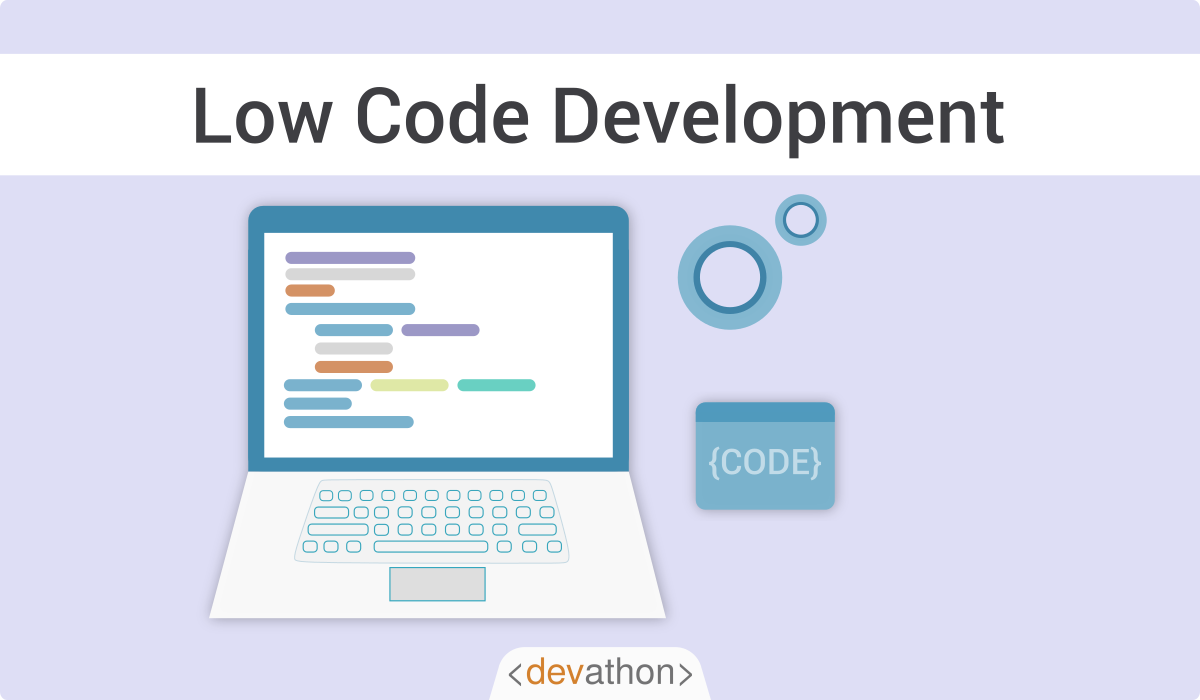 “Low code development” or “Low-code development” as we often call it, is a trend or movement in the software development landscape. It intends to expedite software development. Towards this, it replaces hand-coding with automated code generation.
“Low code development” or “Low-code development” as we often call it, is a trend or movement in the software development landscape. It intends to expedite software development. Towards this, it replaces hand-coding with automated code generation.
Low-code development platforms typically offer an “Integrated Development Environment” (IDE) to developers. The IDE allows developers to incorporate code for common functionalities.
Programmers need to repeatedly hand-code several functionalities, which takes time. Low-code platforms offer readily available and tested code for these. Developers can drag and drop visual blocks of such pieces of code. This saves time.
“Low code web development”: A brief overview
Let’s clarify one aspect first. We are talking about web app development here. Developing relatively static websites without much coding isn’t entirely new. Popular open-source “Content Management Systems” (CMSs) like WordPress already cater to this requirement, and you can develop professional-looking websites without coding skills.
Web app development differs from developing such relatively static websites though. You would offer several functionalities to your users via your web app, therefore, web apps are far more dynamic.
So far, you needed a development team to build, test, and deploy interactive web apps. Your choice of technology would vary depending on your functional requirements. The non-functional requirements (NFRs) would influence your choice of technology stack too, however, there’s significant coding irrespective of the technology stack you choose.
Low-code platforms intend to make a mark here. As we stated earlier, these platforms save time by offering visual blocks of code for common functionalities. Programmers can save time. Since they don’t need to spend time on repetitive coding tasks, they can concentrate on the most important parts of the development process.
Some popular “Low code web development” platforms
 The following are a few prominent low-code platforms:
The following are a few prominent low-code platforms:
- Appian Low-Code Development: Offered by Appian, this platform can expedite development, integration, testing, and deployment.
- Claris FileMaker: This low-code platform from Claris offers built-in templates, drag-and-drop capabilities, an interactive IDE, and more to expedite development.
- GeneXus Enterprise Low-Code: This low-code platform combines low-code capabilities with Artificial Intelligence (AI) to expedite development, testing, and deployment.
- Mendix Low-Code: Mendix offers low-code capabilities, scale, governance, multi-user development, cloud capabilities, and more to expedite development.
“Low code mobile app development”: What it is
Mobile app development is a vast space. You have the following alternatives:
- Native development: You might choose to develop a fully native mobile app for Android or iOS. You will need to use Java or Kotlin for native Android development, whereas, you need to use Swift or Objective-C for native iOS development. Developing such apps requires using native development IDEs and “Software Development Kits” (SDKs). Native apps deliver the best user experience, performance, and security.
- Hybrid or PWA development: You might choose to develop a hybrid app or a “Progressive Web App” (PWA). These are essentially web apps. You can run them on different mobile platforms. They can’t deliver the user experience and performance that native apps offer. However, developing such apps costs less. You spend less on maintenance due to one codebase.
- Near-native development: You can use a development framework like React Native to develop an app that can run both on Android and iOS. You can deliver near-native user experience and performance, and you can reuse the code to a large extent. This can’t match the native user experience fully.
Low-code mobile app development platforms mostly target the space of hybrid app or PWA development. These platforms offer easy-to-use IDEs and visual blocks of code. Developers can save time by eliminating repetitive coding tasks.
Some popular “Low code mobile app development” platforms
 As we have explained, low-code platforms typically target hybrid and PWA development. These are web apps. Therefore, you can use any of the prominent low-code platforms for web app development that we have talked about earlier.
As we have explained, low-code platforms typically target hybrid and PWA development. These are web apps. Therefore, you can use any of the prominent low-code platforms for web app development that we have talked about earlier.
Note that the Appian Low-Code development platform focuses significantly on mobile development. The Mendix Low-Code development platform deserves a mention too. It supports React Native, therefore, you can build mobile apps that offer a near-native user experience.
The pros and cons of Low-code development
We now evaluate the pros and cons of low-code development. This development approach offers the following advantages:
- Quick time-to-market: If you need to build a relatively simple application targeting common platforms, then low-code platforms help. You can build and test quickly. You expedite the launch of the app, and you can get feedback from the market quickly.
- Lower dependence on skilled developers: Your competent developers might be tied up in another critical project. You can still launch a simple app with a low-code platform and relatively inexperienced developers.
- More time to focus on the high-priority aspects: Low-code platforms already provide useful tools. With integration features and cross-platform support built-in, you don’t need to focus on lower priority aspects. You can concentrate on the crucial aspects of your app.
- Ease of deployment: Low-code platforms typically support popular deployment methods, processes, and tools. This expedites the app deployment.
Low-code platforms have a few disadvantages too, which are as follows:
- Dependency on a cloud platform: All low-code platforms are based on a specific cloud computing platform. When you build an app using a low-code platform, you are locked-in with that cloud platform. Migration can be challenging.
- Limitations: Low-code platforms can’t give you the same freedom that you experience when coding an app on your own. Such platforms have limitations, e.g., a platform might have limitations vis-a-vis creating API connections.
- Can’t support complex functionalities: If you have a complex set of business requirements, then a low-code platform won’t work for you. These platforms can work if you have standard, run-of-the-mill requirements.
No-code development: A brief overview
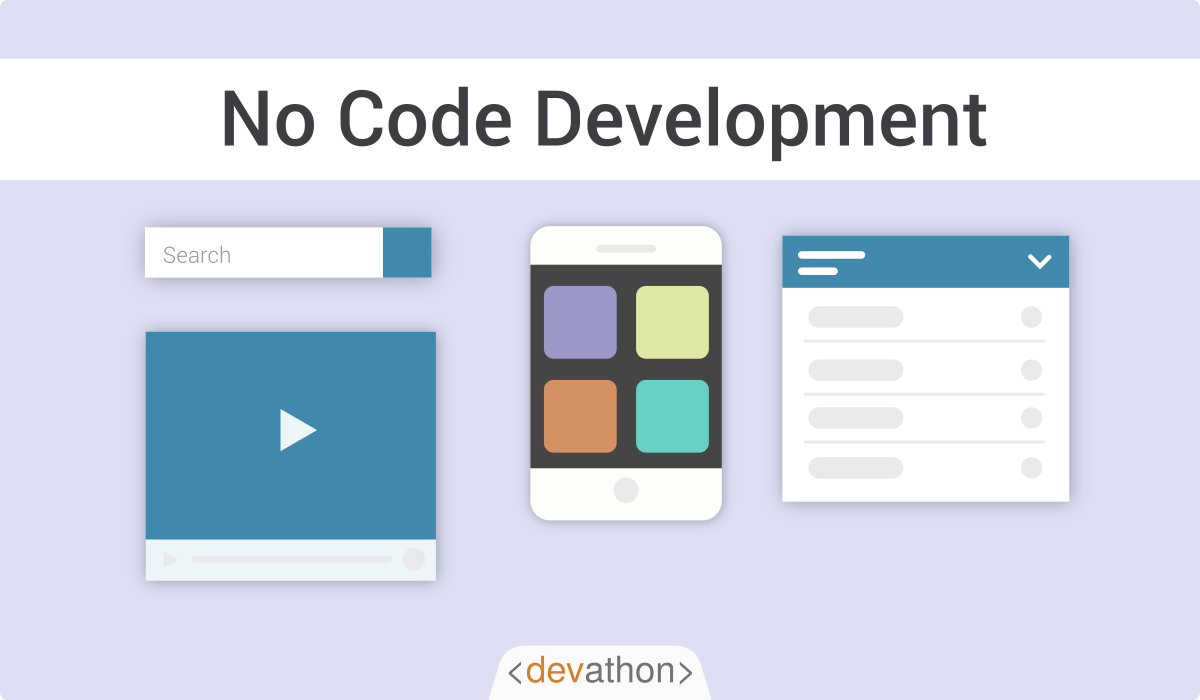 No-code development allows one to create software applications without programming knowledge. You can use a “No-code platform” and its features and create an application quickly. Even if you don’t know anything about programming languages, the platform enables you to create an app.
No-code development allows one to create software applications without programming knowledge. You can use a “No-code platform” and its features and create an application quickly. Even if you don’t know anything about programming languages, the platform enables you to create an app.
Conceptually, it’s like creating a website with WordPress, the popular open-source CMS. You might not know anything about website development. However, you have got a hosting account.
From that point, you can do the following:
- Install WordPress using a few clicks.
- Choose one of many WordPress themes. The theme will determine the look and feel of your website.
- Choose WordPress plugins that deliver the functionality you want.
- Design graphics and content according to your brand guidelines.
You now have a simple website up and running, and it looks professional enough!
“No-code platforms” can help you to create simple web or mobile apps. Everything that you need is available on the platform. You don’t need coding skills, however, these platforms can’t help you to create complex apps.
“No code website development”: An introduction
As we have explained already, “No code” website or web app development has similarities with “Low-code” development. You can create relatively simple websites and web apps using this.
A key point to note here is that the “No code” platforms cater to “citizen developers”. “Citizen developers” are end-users of software applications, and they don’t have software development skills. “No code” platforms allow even them to create websites or web apps.
Some popular “No code website development” platforms
 The following are a few prominent “No code” platforms for web development:
The following are a few prominent “No code” platforms for web development:
- Airtable: This “No-code” platform provides useful templates. It offers useful integration capabilities, and you can integrate with Gmail, Google Drive, Facebook, Twitter, Microsoft Teams, etc.
- Appy Pie: Appy Pis a user-friendly “No-code” platform for both web and mobile app development. The platform has useful templates and an intuitive workflow.
- Bubble: Bubble, a prominent “No code” website development platform offers useful templates and integrations. You can create and launch apps quickly, furthermore, you can iterate easily.
- Kintone: Kintone is a user-friendly “No code” platform that offers useful templates for functionalities like workflow management, project management, task management, claims management, etc. You can build an application and launch it quickly.
“No code mobile app development”: What it is
“No code mobile app development” is similar to “Low code mobile app development”. It targets the space of hybrid mobile app development. The only difference is that “No code” platforms are for end-users with no coding skills.
Some popular “No code mobile app development” platforms
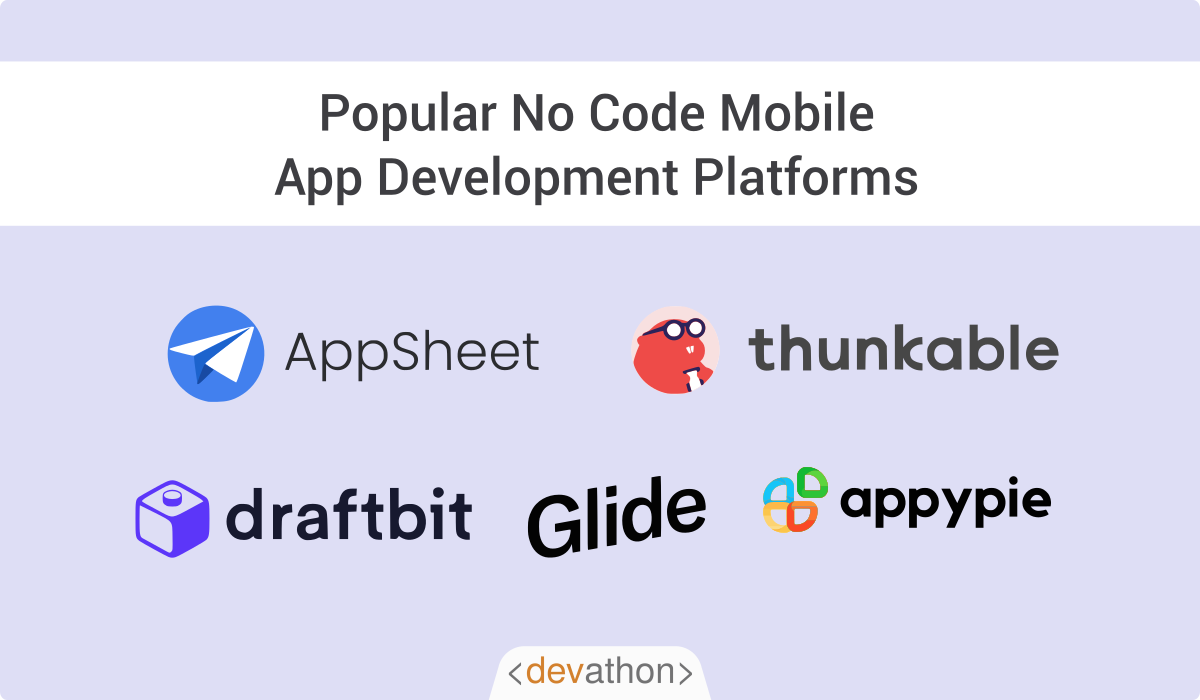 Appy Pie, the “No code” website development platform also offers “no-code mobile app development” capabilities. You create hybrid apps using it. While this allows even end-users to create mobile apps, the user experience isn’t the same as that of native Android or iOS apps.
Appy Pie, the “No code” website development platform also offers “no-code mobile app development” capabilities. You create hybrid apps using it. While this allows even end-users to create mobile apps, the user experience isn’t the same as that of native Android or iOS apps.
The pros and cons of no-code development
“No code” development has several pros and cons. This development approach offers the following advantages:
- Quick development and launch: You can create an app quickly using a “No code” platform, furthermore, you can test and deploy it quickly.
- No dependency on developers: “No code” platforms allow even business users with no coding skills to create apps. You have no dependency on software developers.
- Cost savings: “No code” platforms are cheaper when you compare them to expensive software development manpower.
“No code” development has the following disadvantages:
- “Lock-in”: These platforms use specific cloud computing platforms, therefore, you are “locked-in” with one cloud platform. Migrating to another platform can pose challenges.
- Lack of customization: “No code” platforms don’t allow customizations. If you have unique requirements, then you can’t use these platforms to create your app.
- Organizational silos: Business users can create and launch apps using a “No code” platform. IT assets management can be a challenging task even when the IT team alone creates applications. Business users creating applications independent of the IT team can further complicate IT assets management.
Low code vs no code: The similarities
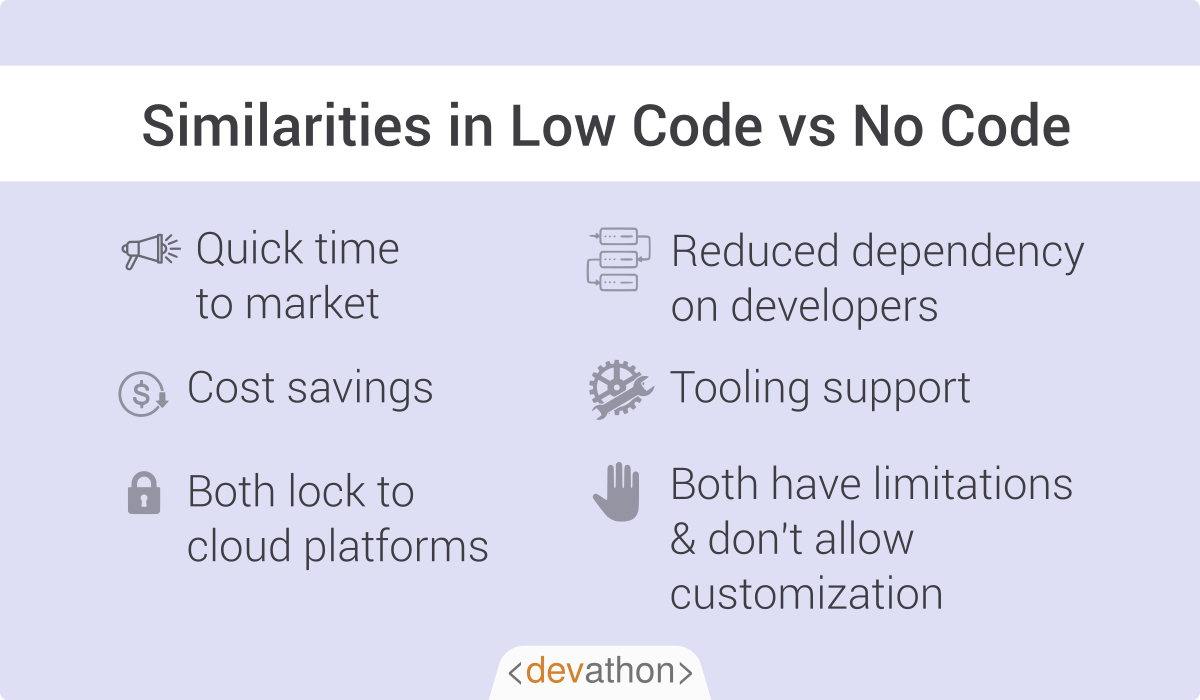 By now, you can see the similarities between “No code” vs “Low code”. To recap, the similarities are as follows:
By now, you can see the similarities between “No code” vs “Low code”. To recap, the similarities are as follows:
- Quick time-to-market: You can create applications, test, and deploy them quickly using either of the two approaches.
- Reduced dependency on developers: Both approaches reduce dependencies on software developers.
- Cost savings: You can get cost savings from both approaches.
- “Lock-in”: Both “Low code” vs “No code” platforms lock you in with specific cloud computing platforms.
- Tooling support: Whether you use a “no-code” vs “low code” platform, you will have access to interactive IDEs, deployment tools, templates, etc.
- Limitations: “No code” and “low code” approaches have limitations. These platforms don’t allow customization. You can’t use them if you have complex and unique requirements.
No code vs low code: The differences
Having talked about the similarities between “No code” vs “Low code” platforms, we now talk about their differences. These are as follows:
- The extent of dependence on developers: “Low code” platforms have a low dependence on software developers. You need developers, however, the platform does quite a bit. On the other hand, “No code” platforms have no dependence on developers. Business users with no coding skills can create applications using a “No code” platform.
- The difference in objective: You will have different objectives of using “Low code” vs “no-code” platforms. “Low code” platforms allow you to quickly launch an app with a limited development effort. On the other hand, you use a “No code” platform to enable business users to create apps.
When you should consider low code vs no code
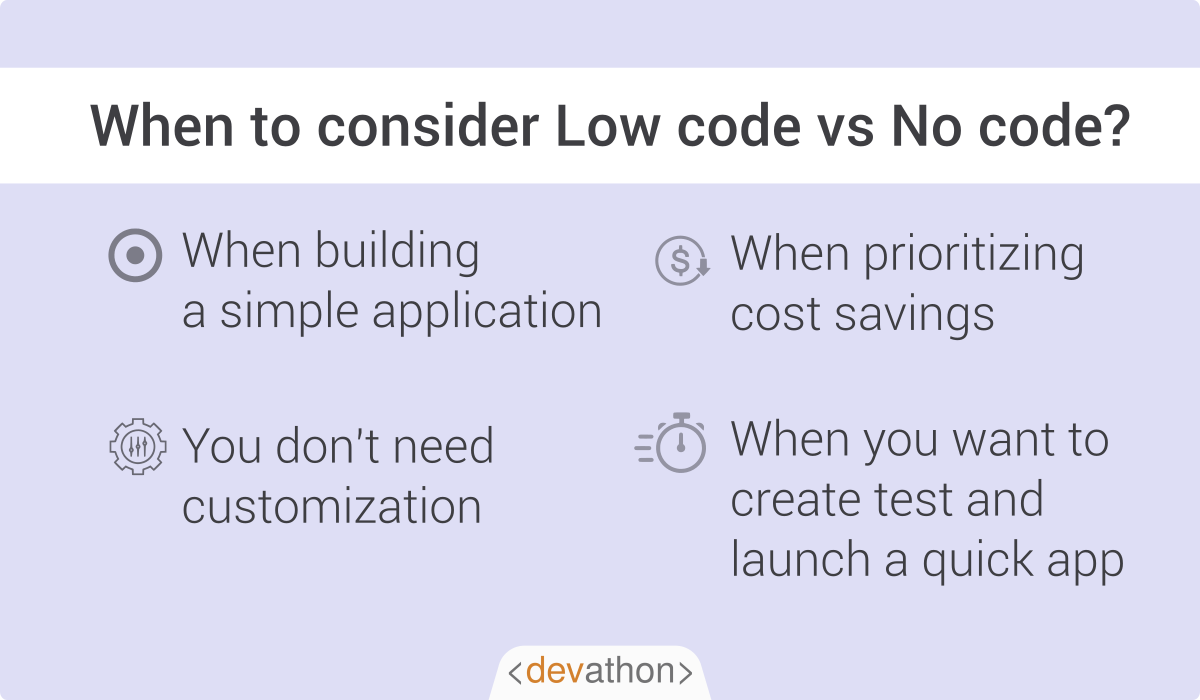 You should consider using a “Low code” or “No code” platform only if all of the following conditions satisfy:
You should consider using a “Low code” or “No code” platform only if all of the following conditions satisfy:
- You need to create a simple application.
- The business requirements of your proposed applications are standard ones, and you don’t need any customization.
- You want to create, test, and launch an application quickly.
- The application you plan to create isn’t a strategic one, and you prioritize cost savings.
You should consider using a “No code” platform if you have no developer support at all. If you have limited developer support, then you should use a “Low code” platform.
When you should consider custom app development services
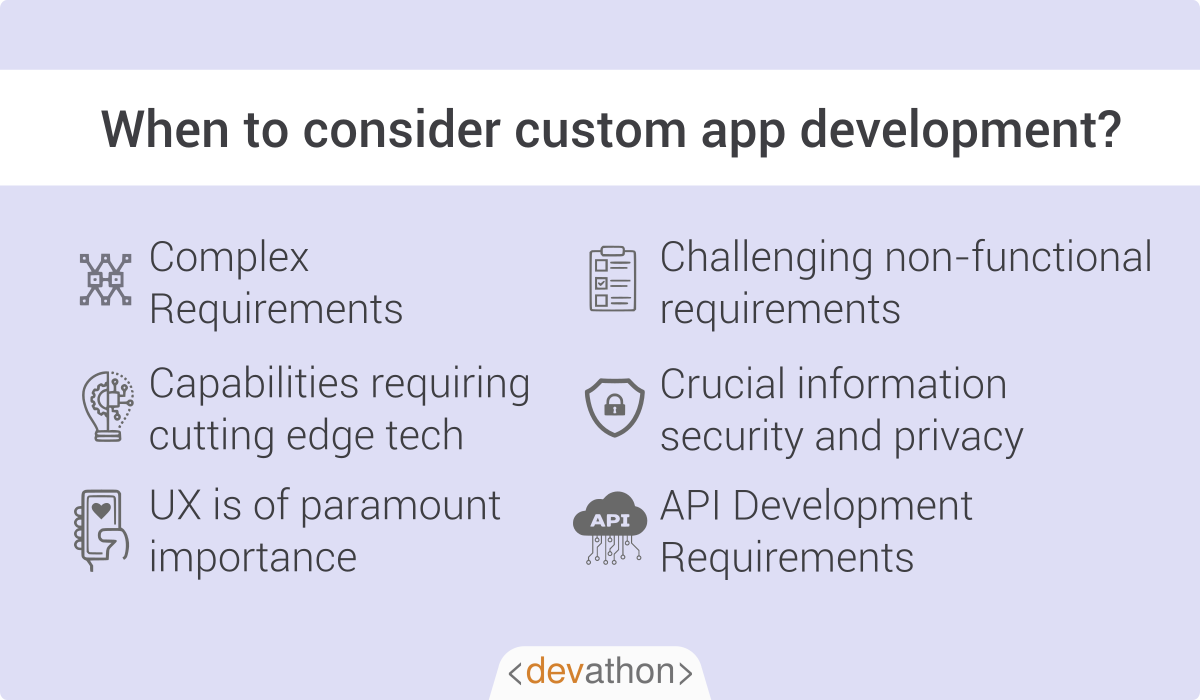 While “Low code” and “No code” platforms can deliver advantages in some cases, there are scenarios where you should avoid them. You should use custom app development services of the kind provided by Devathon in these circumstances. These scenarios are as follows:
While “Low code” and “No code” platforms can deliver advantages in some cases, there are scenarios where you should avoid them. You should use custom app development services of the kind provided by Devathon in these circumstances. These scenarios are as follows:
- Complex requirements: You need to deliver complex functionality.
- Capabilities that require cutting-edge technologies: In some cases, you might want to offer unique capabilities in your app. These might require cutting-edge technologies like “Artificial Intelligence” (AI), “Machine Learning’ (ML), “Internet of Things” (IoT), etc.
- User experience is of paramount importance: Delivering the best user experience requires plenty of expert development efforts. Take the example of native Android or iOS apps. They deliver the best user experience, however, you need experienced native Android or iOS developers.
- Challenging “Non-Functional Requirements” (NFRs): You need to meet demanding NFRS like scalability, performance, maintainability, etc.
- Crucial information security and privacy requirements: You might need to meet stringent information security and privacy requirements in a heavily-regulated industry like healthcare or banking. You need expert developers in such cases.
- API development requirements: You might have advanced business capabilities, and you want the proposed app to access them via APIs. Such projects require you to create 1st party APIs. That’s a complex exercise, and you need expert developers.
Also Read: 25 Shocking Facts About Low Code
Conclusion
In this article, we talked about “Low code” and “No code” development approaches and platforms. We discussed their pros and cons, furthermore, we reviewed their similarities and differences. We reviewed scenarios where you should use such platforms. Finally, we discussed scenarios where you should use custom software development approaches offered by the likes of Devathon. Carefully analyze your requirements before making decisions.
Are you looking to get your App built? Contact us at hello@devathon.com or visit our website Devathon to find out how we can breathe life into your vision with beautiful designs, quality development, and continuous testing.