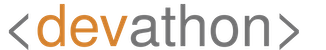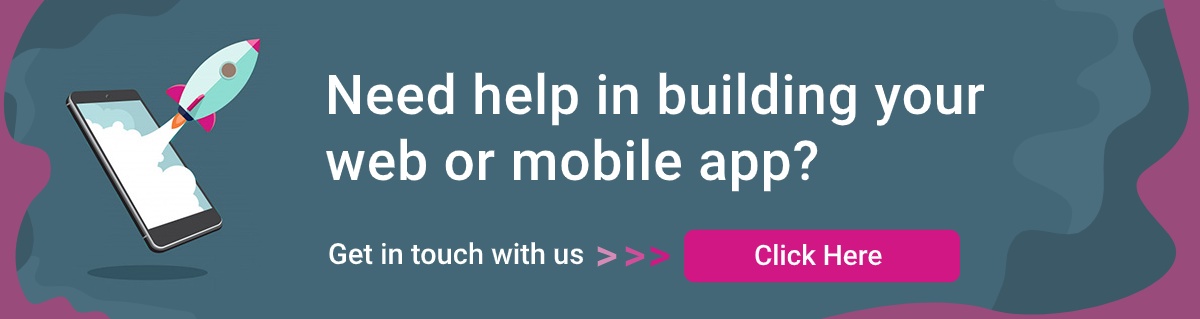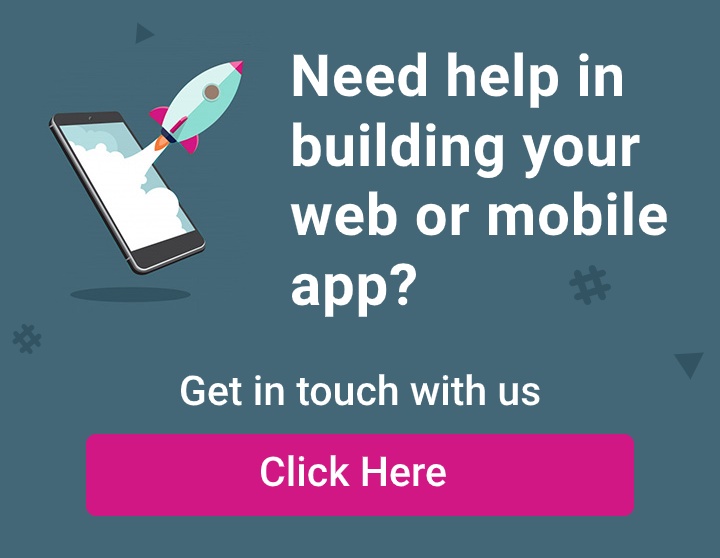Basic Security Practices and Features A Startup Software Product Should Have
Startup software products are at a higher risk of cyber-attacks than established products. When setting up your company, you’d be forgiven for focusing on growing its customer base and income while overlooking its software products’ security. Even so, incorporating some minimal security practices and features into your software products not only secures them but also helps you to maintain compliance with regulations that apply to you.
Minimal Security Features for Software Security
There are several essential security features that every startup software product should have, including:
- Firewalls
- App-level security
- Authentication
- Row-level security
- Data encryption
- Spyware detection
- User-specific data sources
- Background image sanitization
- App sandboxing
Here’s a brief outline of each of the security features you should have in place:
Firewalls
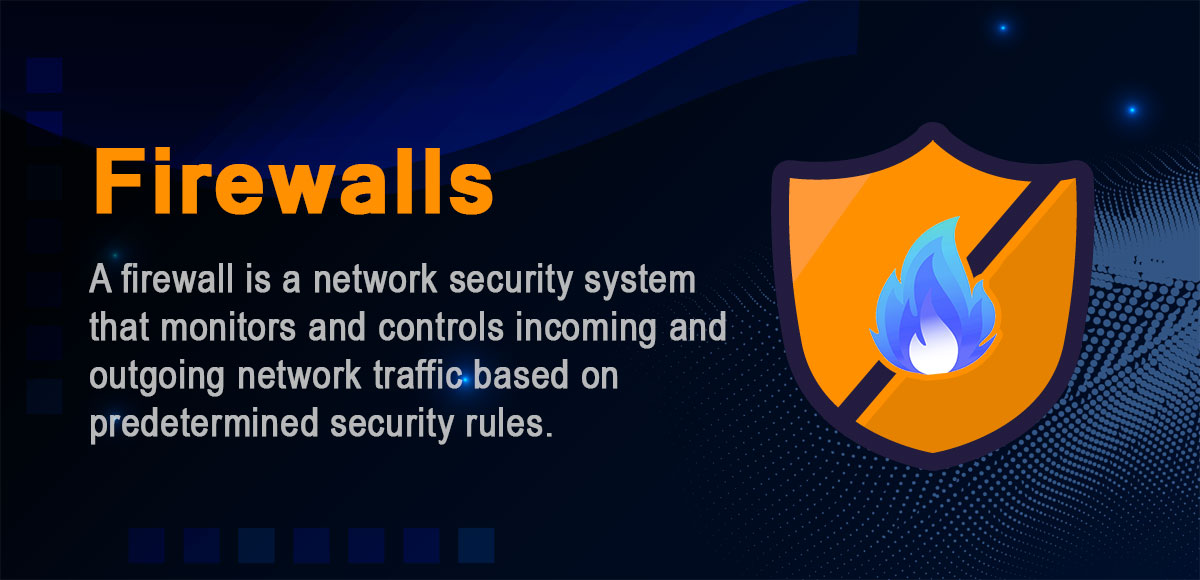
If hackers intrude on your private network, it will be easier for them also to access your software products. There’s no better way of preventing unwanted intrusions on your software products than installing high-quality firewalls. You can either install hardware or software-based firewalls to analyze all incoming data within your network. Anything that looks questionable or doesn’t meet the stipulated security criteria will be flagged and blocked, thus securing your software products.
Firewalls act as a buffer zone between the Internet and your startup’s private network. Cybersecurity threats will be stopped before they enter your private network. Therefore, you get to prevent problems from occurring. The overall comprehensiveness and specific features of firewalls vary. So, it’s best to use a firewall that not only guarantees foolproof security but can also be customized to suit the cybersecurity needs of your software products.
Application-Level Security
Often, data breaches arise from employee negligence or malicious acts by insiders. App-level security allows you to control internal access to the application based on per-user roles. It entails establishing a role-based menu system that shows different menu options to users based on their roles. Unless each employee at your startup needs access to all software products, app-level security is a prerequisite.
By assigning access to critical data and infrastructure based on roles, it will be easy to monitor everything that happens in your system. For instance, the IT team can access all software products, while the HR department can only access HR-related apps.
Authentication

Some of the most significant cybersecurity breaches that were reported in recent years occurred due to weak authentication. Personal identifiers such as usernames and passwords act as a barrier to unauthorized entry. It’s best to keep in mind that a significant part of this depends on your software products’ end-users. However, as a developer, you should encourage users to be more receptive to the idea of authentication.
On your part, you can develop software products that only accept strong and unique passwords, which should be regularly renewed. Multi-factor authentication is also gaining prominence, and you should consider incorporating it into the design of your products. If your startup software products are overly sensitive, biometric authentication methods such as fingerprint and retina scans can be used.
Your startup should also have multiple authentication sources for its software products. For instance, your email system might authenticate a user against one user table, whereas your CRM system uses a different authentication source.
If your software products are business-focused, you should offer flexible authentication options. This way, you will authenticate your apps using any of the multiple authentication sources you have in place, thus improving the user experience. Furthermore, you won’t have to change the existing authentication methods. Instead, you’ll be taking advantage of the authentication systems that are already in place.
Row-Level Security
If your startup focuses on developing business intelligence, B2B, or reporting applications, it’s best to implement row-level security. This cybersecurity feature enables you to control access to individual software products or apps at the row level. Although multiple users will access the same app, they will only view data they are authorized to see.
In any company, different users/groups of users should have different levels of data access. Suppose a client requests you to create a business intelligence software for creating sales reports. In the software product you develop, it’s advisable that individual salespersons only have access to their sales figures. Instead of creating separate apps for each user, row-level security allows you to create one app that displays a different data set to individual users.
Data Encryption
Each set of data that gets exchanged via your apps should be encrypted. Once the data is encrypted, it won’t be very meaningful to anyone who doesn’t have the key. Therefore, if it gets stolen, there’s no way the cybercriminals can read or even misuse it. Security agencies such as the FBI always ask for permission before accessing iPhones to decode messages. This shows just how powerful encryption is as a security tool. This is the reason the effective Data Encryption technique is useful to eliminate cybersecurity risks.
Spyware Detection

Spyware is a software program that cybercriminals install on your software products with malicious intent. This includes malware and adware. If left undetected within your network, these programs can cause extensive data loss. For this reason, your software product should come with anti-spyware software to detect and prevent the installation of spyware.
User-Specific Data Sources
As the name suggests, this security feature allows you to create a software product that can access different data sources according to users’ needs. It’s somewhat similar to row-level security. When you implement this security feature, it will offer flexibility to your apps since the developers will determine the databases that individual users can access.
If two companies merge, for instance, the parent companies’ employees will be forced to use the same software products. Employees from company Y might need to access data in a local database, whereas employees of company X might need to access data in a different database.
When the software products you develop for such companies have user-specific data sources, it will be easier to point users to the correct database whenever they need access to specific data. By limiting access to data, you’ll also be preventing unauthorized access, besides keeping internal threats at bay.
Background Image Sanitization
Most mobile devices enable users to scroll through images of recently-opened applications to navigate between them quickly. The images are usually screen captures of whatever users were looking at before navigating to another app. Although this offers great convenience to users, it opens a security gap that hackers can exploit.
For instance, if users navigate their banking apps and a screenshot of their account information is taken, hackers can easily access that info. An essential security feature that you should have when developing software products such as mobile apps is background image sanitization. Sanitizing background images means using a static image rather than live screenshots. This goes a long way in adding a layer of protection to end-users’ data.
App Sandboxing

Sandboxing your software products entails restricting access to your application’s data by other apps. Your app’s data will be in its own container, and thus, the app will only access its own data unless users permit it to receive other apps’ data.
When you’re using an app on your phone and Google Maps asks to use your location, for instance, clicking yes will allow the app to get out of its sandbox. Even so, users should be warned about the type of information they enable their apps to access, and vice versa.
Best Practices for Software Security
There are a number of core security practices that you can employ to secure your software products, including:
Undertaking Mobile Penetration Tests
Before releasing your software product, it’s best to conduct a mobile penetration test. This entails simulating a real-life attack against the software but in a safe and controlled manner. In doing so, you’ll be able to pinpoint security gaps that hackers can take advantage of. Besides, mobile penetration tests enable you to validate the security controls you have in place.
When your software product hits the market, hackers will undoubtedly attempt to exploit its vulnerabilities to access your system or sensitive data. Similarly, they can try to exploit vulnerabilities in the software product’s infrastructure of backend web services. This highlights the significance of undertaking mobile penetration tests both on the application and its supporting infrastructure.
Disable Debug Code
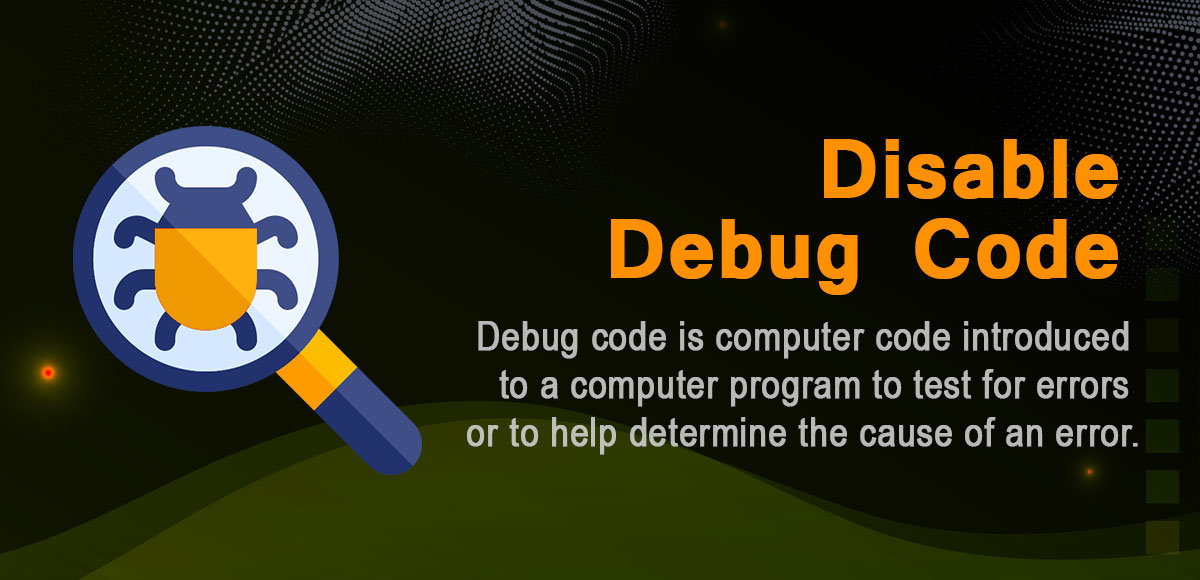
Typically, developers use a debug code when creating software products to detect errors and establish their causes. Once your software products enter the market, the debug code should be disabled. If you leave it in and hackers access the debug clause, they will easily monitor how your app handles input, and how users move around it. Consequently, they will be able to create a roadmap for exploiting the app. Indeed, the last thing you’d want is to roll out a startup software product that can easily be exploited by cybercriminals.
Implement the Principle of Least Privilege
Once you launch your software products, the principle of least privilege dictates that the products should only run with the permissions they need and nothing more. Software products such as apps should request more privileges than what’s necessary. For instance, if the apps don’t need users’ contact details, there’s no point in asking for it. Avoid making unnecessary network connections since they create security gaps within your infrastructure.
Secure Code Writing
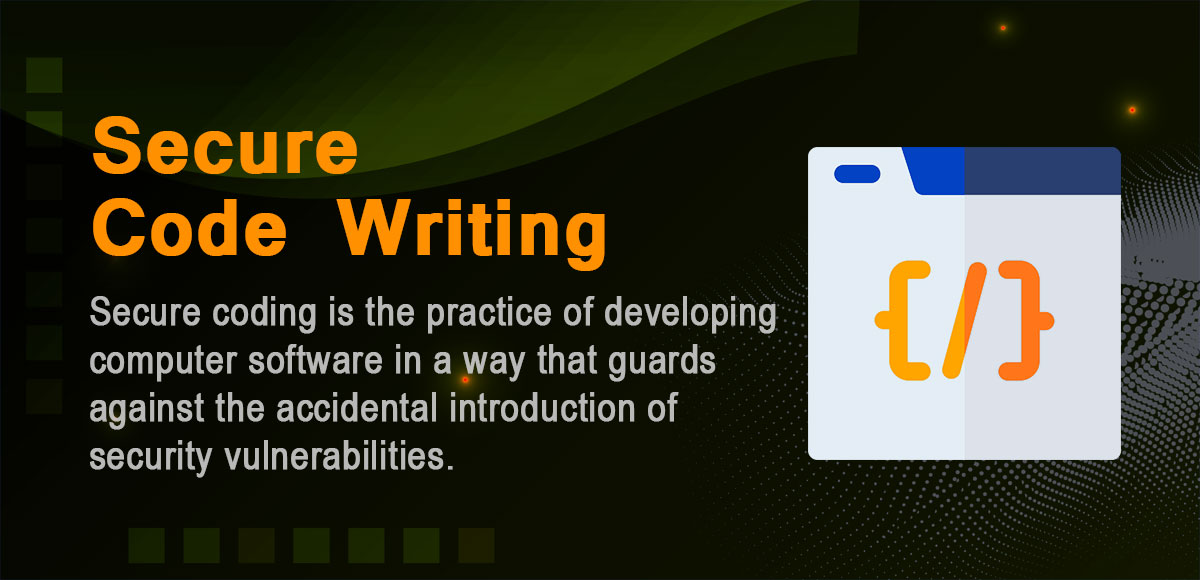
Vulnerabilities and bugs are the starting point of most cyber attacks. Often, hackers try to reverse-engineer and tamper with the codes of software products to access sensitive data. All they need is a publicly-available copy of your application. According to InfoSecurity, malicious code affects more than 11 million mobile gadgets at any given time. Writing a secure code right from the start of the app development process goes a long way in securing your software products.
It’s advisable to make your code tough to break. Minify and obfuscate the code so that it can’t be reverse-engineered. It should be tested repeatedly so that bugs get fixed as soon as they are exposed. Keep the code agile since this allows you to update it at the user end if a breach occurs. Furthermore, the code should be designed in a way that makes it easy to patch and update.
Seal Off Redundant Ports on Your Web Servers
Each open port on your web browsers is a potential point of entry for remote attackers. Thanks to technology, it’s quite easy for attackers to scan millions of ports across a broad range of IPs, searching for well-known versions of insecure services. Once the attackers find an entry point on your server, they can easily search for exploits and gain entry to your network.
The operating systems of web servers typically come with different default services, including proxy servers and FTP servers. If you don’t want to maintain, patch, and secure those services over time, it’s best to turn them off. Leaving the ports open exposes your system to cyber criminals. Once they intrude on your system, it will be easy for them to launch attacks on whoever is using your software products at that moment.
Only Use Authorized APIs
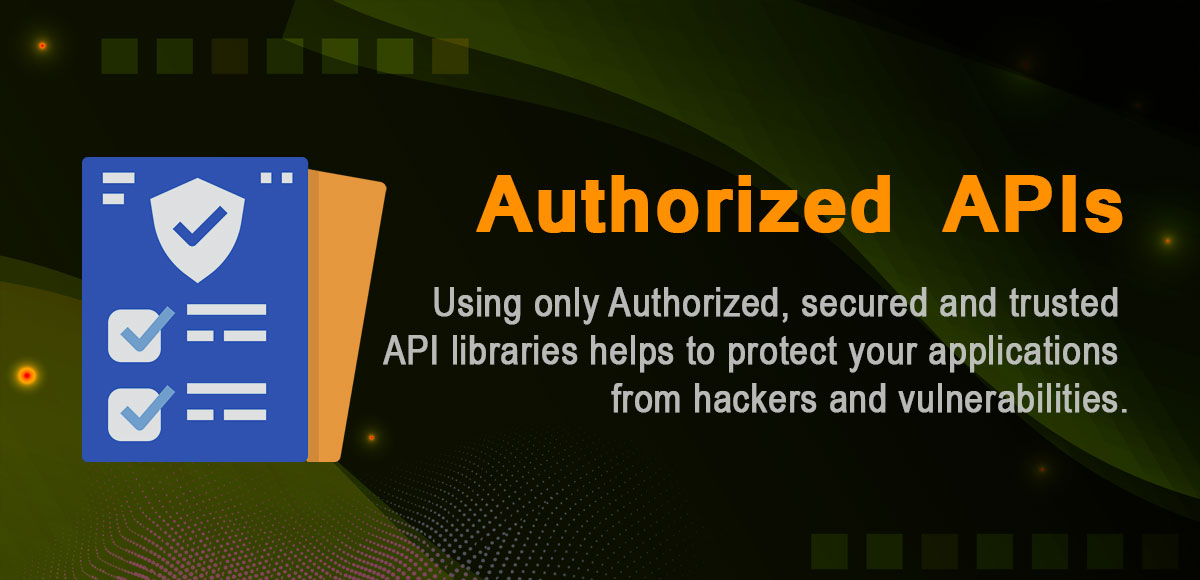
Unauthorized application programming interfaces (APIs) tend to be insecurely coded. When you use them, you can grant access privileges to hackers unintentionally. For instance, caching authorization info locally enables developers to reuse that info when making API calls. Nevertheless, it gives cybercriminals a gap that they can leverage to hijack privileges.
Likewise, it would be best if you were cautious when using third-party libraries. The code should be thoroughly tested before you use it in your apps and other software products. As useful as they tend to be, some libraries can create loopholes that allow attackers to execute malicious code remotely and crash your system. Some little bit of caution when using libraries helps to protect your applications from vulnerabilities.
Final Words
No software product can claim to be fully secure against cyber threats. However, there’s so much that developers can do to keep the threats at bay. The above guidelines will go a long way in keeping your startup software products’ security tight.
Are you looking to get your App built? Contact us at hello@devathon.com or visit our website Devathon to find out how we can breathe life into your vision with beautiful designs, quality development, and continuous testing.