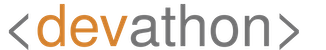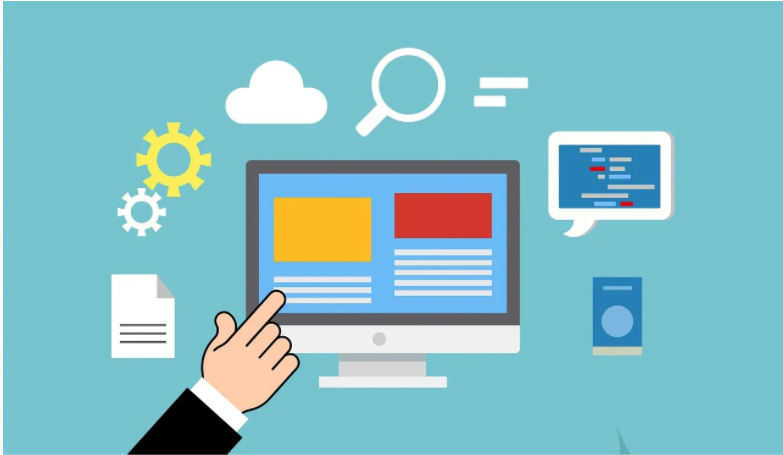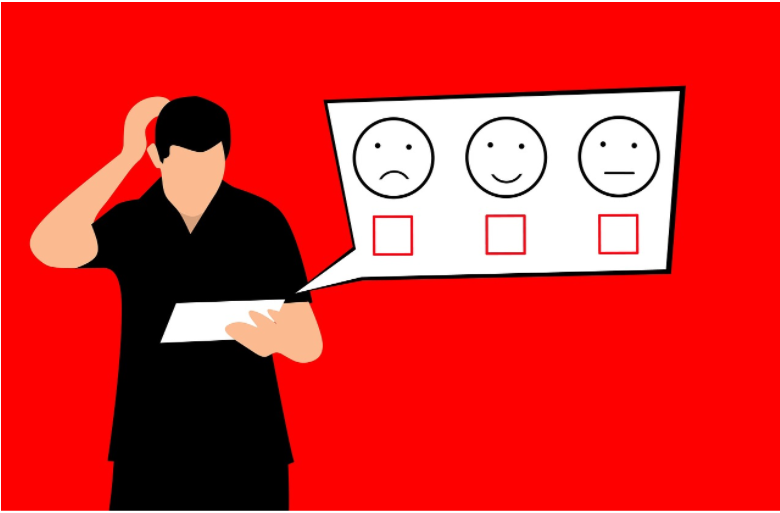Introduction
One of the biggest things to keep in mind when designing a website is user satisfaction. If people don’t have a good experience on your website, they are unlikely to return or tell anyone about the site. While how a site looks is important, how it is structured is also crucial.
There are many reasons why your website structure matters. Not only does it matter to people, but also to search engines. Along with working with an SEO company, having a quality website structure can be a great way to improve your page rank.
But how can you structure a website so that it satisfies users and search engines alike? Well, that is exactly what this blog post is going to take a closer look at.
Plan Out Your Structure Ahead of Time
First of all, you need to plan your website structure far in advance. Before even beginning to design your website, you should know how you want it to be structured. Begin by writing down how you want to organize your site, and the type of navigation scheme you want to implement. This can be done in a word document, or even on a whiteboard.
You will want your homepage, an about page, a blog, and then a few pages about things like your services, history, customer reviews, and whatever else you think makes sense. In general, keep your structure relatively logical, and simple. Also, refrain from having too many main categories, as this can be a little confusing. Limit the amount you have to under 7 or so.
A big part of this planning phase is keyword research. You need to research the types of keywords your target market or audience searches for and be sure to include these in your categories and throughout your different pages.
Make the Site Easy and Straightforward to Navigate
The structure of a website is all about how the different pages are linked to one another. Many websites have thousands of pages, all linked together in one way or another. If you want users to be satisfied when visiting your site, you need to make it easy to navigate. People should not have to look for or take a lot of time to discover how to reach other pages.
A great option is to have a header that includes all of your main categories, and then have a dropdown menu of subcategories to make every major page easily accessible and able to be found. If the site is too hard to navigate, or confusing in some way, users will go elsewhere.
Look at Your Competition
Another way to help ensure that your website structure is satisfactory is to look at your competition. If they have a successful website, take a close look at how their site is structured and laid out. Look at their categories, how they are linked and how well each page itself is structured.
Try to look at things from the perspective of a random user, and not a competitor. See what aspects of their site you have a good experience with, and which were a bit irritating.
You can also check which of the pages get the most search results, to see which pages see the most users and thus which you should focus on including within your own site. Of course, never directly steal anything from your competition. Instead, you should simply use the information as a guide to help you in structuring and creating your own.
Utilize Internal Linking
One of the best ways to connect the different pages in your website structure is by adding internal links. This makes it easier to navigate and helps ensure they can always find more relevant information or related content.
If none of your pages connected, and users had to visit each and every one of them directly, your site would be a nightmare. Every single page should have at least one link to another page, and a page should be linking to it. Not only will this help users stay on your site longer and be able to easily find what they are looking for, so the same goes for search engine crawlers.
Internal linking is also great for generating traffic, so if a particular page has a lot of value, pointing plenty of internal links to it is a great way to get more visitors.
Ensure to Categorize Each Page
Every page on your website should be categorized in some way to help people find what they are looking for. As mentioned earlier, you should have some main sections of your sites, and then subsections below. This hierarchy is important to map out so you know what page will link to what, and how many clicks it may take to get to each page.
All of your important pages should be able to be reached directly from the home page, and it shouldn’t take many clicks to get anywhere on your site. In fact, you shouldn’t have to click more than a couple of times to reach any page on your site. Anything more than that and you will have people abandon the site if it becomes too hard or time-consuming to find what they need.
Also, be sure to name the categories well. If your category names are confusing or make no sense, users and search engines alike might have a hard time knowing what type of content will be within each category.
Keep Your URLs Clean
While many people may find you in search results, it’s a good idea for your site to feature a clean and simple URL structure, too. They should contain readable words and not be confusing, if at all possible. Someone should be able to look at the URL of the page they are on and know the contents/idea of the page, and which category/subcategory they are in.
While the entire URL is important, arguably the most important is the slug. This is the end of your URL. On many sites, the page slug will get very long as you go down the site structure, and some can be full of a seemingly random collection of letters and numbers. Instead of this, try to keep slugs short and ensure they can always be understood.
You should also make sure your URLs are SEO-friendly, as well. This means they should be memorable, relatively short, and contain relevant keywords that your target is searching for.
Always Test Your Site
While taking the time to come up with a brilliant structure for your website is one thing, don’t forget to test your site and the structure you have implemented. Always look at your site as if you were a user and see what works well and what doesn’t. Ensure all of your links are working as expected, and ensure the pathway through your site is a logical one.
Show it to others before launching it, and see what they have to say about it and how it is laid out. Also, be sure to test the website on mobile devices like tablets and phones. More than half of all internet traffic comes from mobile devices, so they should not be ignored.
We hope the information in this blog post has been able to help you learn how to structure a website so it satisfies users and provides them with a good experience.